 Center for Instructional Technology and Training
Center for Instructional Technology and Training
Send an email to LISTSERV@LISTS.UFL.EDU from your email and type subscribe CITTAD-L into the body of the message.
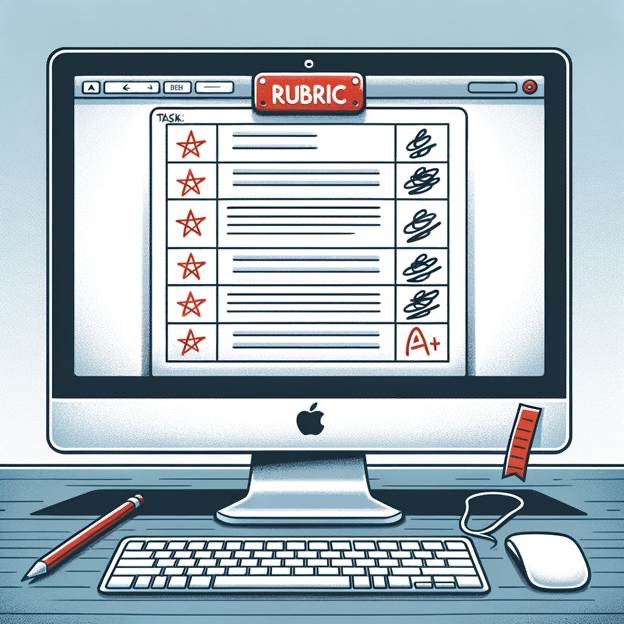
Crafting detailed and effective rubrics can often be a daunting and time-intensive task for educators. Generative AI has emerged as a valuable assistant in streamlining this process, helping educators create detailed, well-aligned rubrics while maintaining quality and clarity.
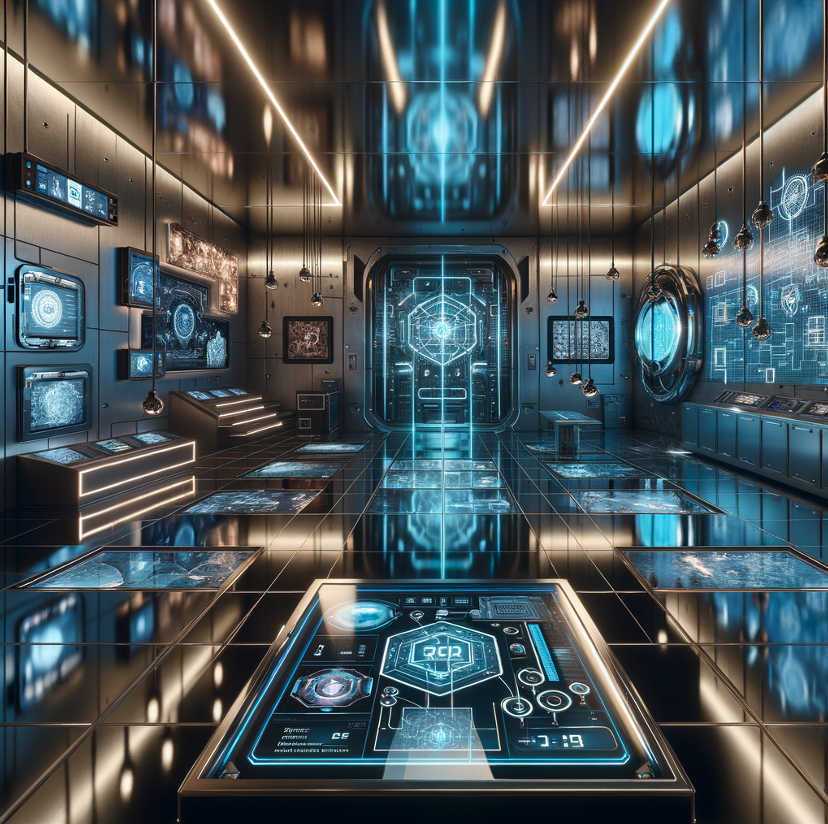
Instructors can create interactive escape rooms through Canvas New Quizzes branching, where students must answer correctly to proceed to subsequent quiz questions. This can be executed and made fun by embedding images, GIFs, riddles, and hidden clues in each question prompt. Set time limits for each question to add a challenge and engagement element. This boosts motivation and focus while creating a game-like experience. If students work in teams, time limits can encourage collaboration, as members must work efficiently and strategically.

NaviGator Chat is a part of the NaviGator AI suite of AI tools that are available to all UF faculty, staff, and students. Join our aviation-themed Tech Byte to learn about the newest features of NaviGator Chat, including the built-in prompt library, the newest AI language models, and multi-chat conversations to compare large language models.
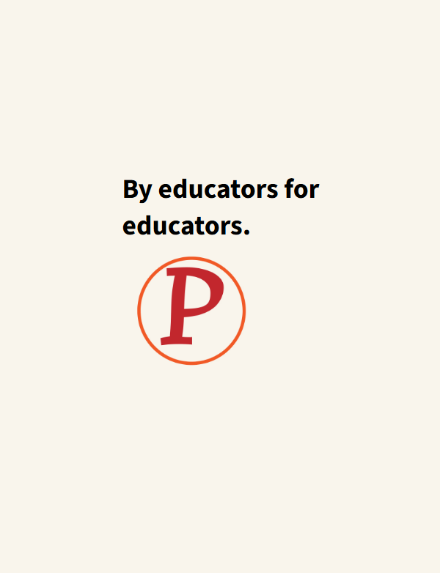
Perusall is a UF-paid and approved social learning tool that faculty, staff, and students can use to make learning more interactive. Perusall can integrate with the Canvas gradebook in an active course or it can be used for non-credit workshops or clubs.

A couple of weeks ago, my colleagues and I had the privilege to attend the first conferences hosted by AI2 and UF Online. AI2 Summit and Intersections: Online Learning + Innovation in Higher Education attracted professionals from across the University of Florida, the state, and the country.