 Center for Instructional Technology and Training
Center for Instructional Technology and Training
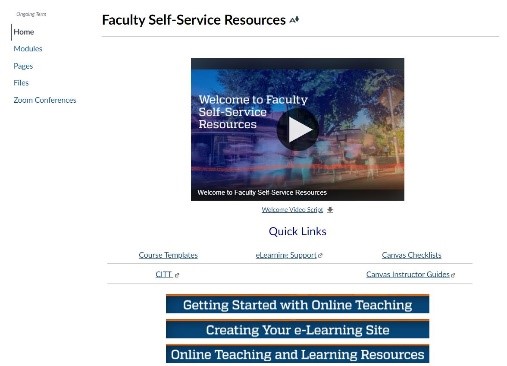
Faculty Self-Service Resources is a Canvas site full of resources for teaching online. Initially created for faculty who have inherited an online course just before it launches, this site has also been advantageous to instructors who were thrown into remote teaching due to COVID-19. For those instructors who were new to online teaching, Faculty Self-Service Resources has helped by introducing best practices and providing templates and guides.
Welcome to Faculty Self-Service Resources!
When you first log in to Faculty Self-Service Resources, you are greeted by a brief introduction video by the team of CITT instructional designers who put this site together. There are quick links for the higher-volume resources, followed by links to the three modules that encompass this course.
Course Setup
While there are no assignments associated with this Canvas site, it is essentially set up like a traditional online course. Each module consists of a content page which houses the learning materials for that topic. Learning materials include brief, CITT-created lecture videos – some with step-by-step tutorials – and links to UF-created resources and Canvas Guides.
Module 1 is focused on items instructors should consider when initially developing their online course, while the focus of Module 2 is on building the course in Canvas. Module 3 consists of resources that assist with online teaching and learning, including course templates, Canvas checklists, and available workshops and trainings.
Check it Out!
Whether you are an experienced veteran, or you are new to the world of online teaching, Faculty Self-Service Resources can help you enhance your online course. There is no registration required for this resource, and there are no required activities. You can skip over any content that does not apply to your course and navigate directly to the resource(s) you need.
Tags: Course Design, Online Teaching, Resources