 Center for Instructional Technology and Training
Center for Instructional Technology and Training
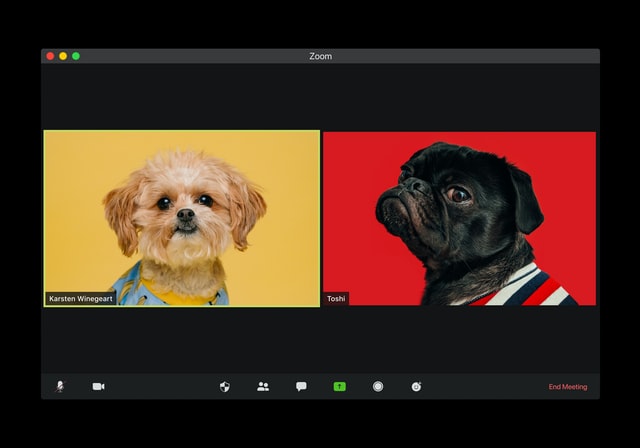
As learning happens remotely to keep us safe, Zoom has been a lifeline that allows us to connect in real time. Zoom is an especially useful tool to convert lecture or discussion heavy courses to an online environment, but it can be hard to keep students engaged when human interaction is mediated through a screen. Here are some engagement strategies to consider as you plan your Zoom conferences.
Be Visible
I find that even the most interesting web conferences can be hard to sit through if it’s difficult to see or hear the person presenting. When you set up for a Zoom call, try to find a quiet room where your face is well lit (natural light is best) and make sure you speak clearly. It may help to invest in a headset or external microphone. Refer to our recent bulletin post on Remote Recording Best Practices to learn more about creating the ideal video conferencing environment.
Solicit Feedback
If your lectures usually incorporate student polling, you can create the same effect in Zoom with the poll feature. An even simpler way of achieving micro interactions is to ask your students to use a reaction to let you know if they are following along or to express a yes/no opinion. Even if you don’t usually do this, quick check-ins can help students stay focused.
Engage Discussion
Finally, I’ve spoken to several instructors recently who structured their in-person class time around discussions. They’ve had a lot of success using Zoom’s breakout rooms to mimic the feeling of small-group discussions where the instructor can visit each group and students can take notes while they work.
To learn more about Zoom, visit UFIT’s Zoom Quick Start page or contact ufit-training@ufl.edu for specific Zoom questions. To consult with an instructional designer about engagement strategies, submit a Request Assistance form for a consultation.
Image: Photo by visuals on Unsplash
Tags: Student Engagement, Online Teaching, Technology, Web Conferencing