 Center for Instructional Technology and Training
Center for Instructional Technology and Training
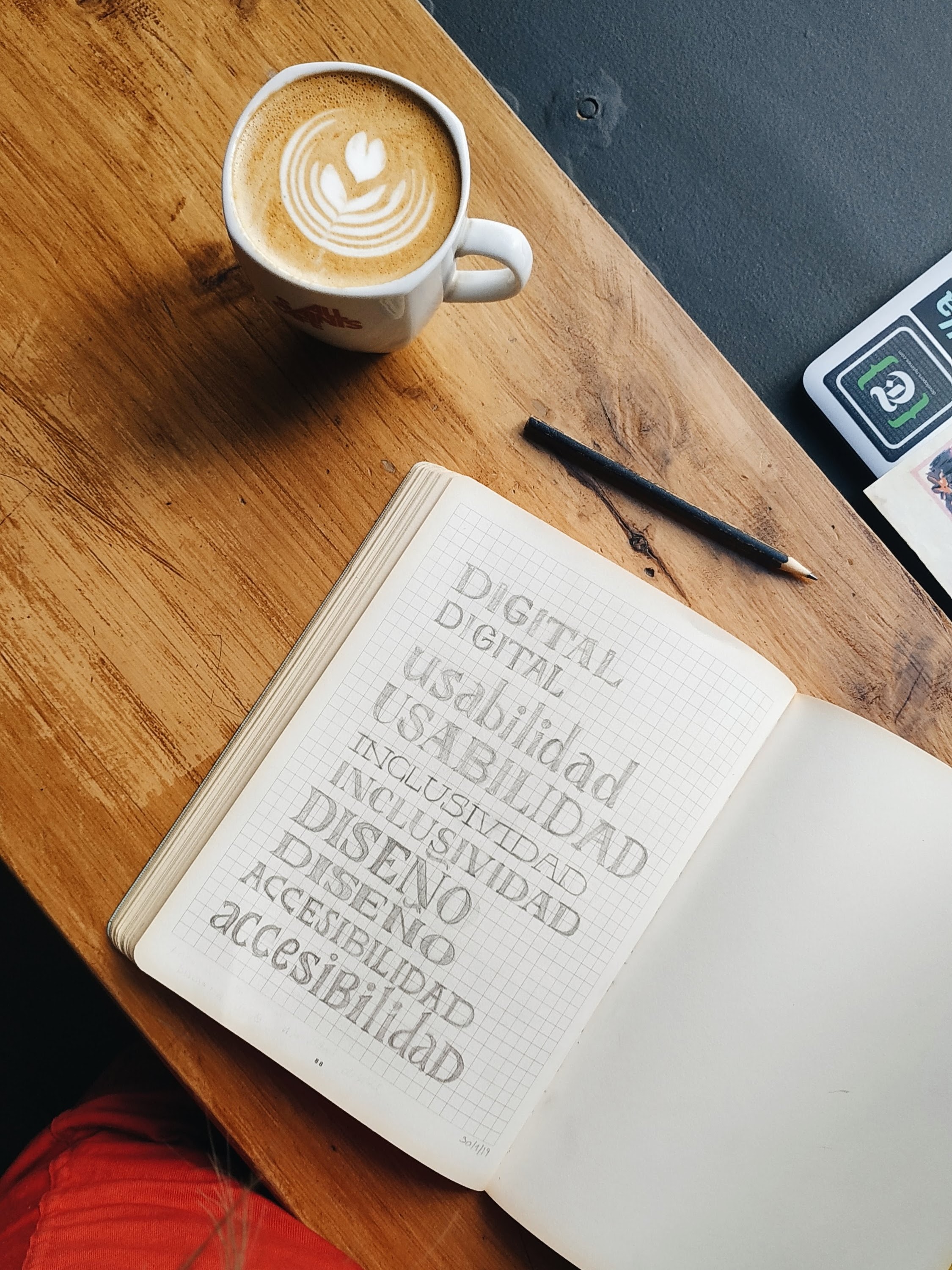
2020 threw a lot of us into the deep end of educational technologies and tools, leaving many with a sense of barely treading water. Now that you’re more familiar with these tools, consider how a focus on usability can help these tools improve the teaching and learning experience. In honor of the upcoming World Usability Day—a celebration of user-centered and universal design for better experiences using technology in class, at work, and at home—here are some usability tips that can minimize barriers and improve learner experience.
Take your Canvas skills to the next level by using modules to create a clear and intuitive course organization. Modules help you chunk and clearly identify units of instruction, including content and assignments, that students find easy to follow. Don’t forget to include a Start Here module to help students know how to get started (CITT offers a Start Here template that you can customize).
Another aspect of usability is accessibility, which ensures that course materials are available to users regardless of ability or access needs. Learn more about accessibility in Canvas, including guidance on enabling accommodations for quizzes and using the Ally tool to check the accessibility of course material. You can also check out our new top tips for accessibility.
If you’re new to accessibility, check out CITT’s accessibility workshops for faculty—Accessibility Fundamentals (a self-paced introductory workshop) and Accessible Online Environments (a facilitated workshop that provides opportunities for hands-on practice and feedback).
Did you know that Ally checks content accessibility and provides alternative formats of files? That means if you upload a reading, students can download it in the format of their choice, such as an audio file or with BeeLine Reader, a tool that enhances the readability of digital material. Just make sure that the original document is formatted for accessibility to ensure a smooth conversion.
If you’re interested in learning more about strategies to provide user-friendly and equitable experiences for all learners, UFIT trainers and instructional designers provide a variety of workshops and resources. Search UFIT Trainings with key terms “accessibility” and “usability” or request a consultation.
Image: Unsplash
Tags: Course Design, Instructional Design, Usability, Accessibility, Faculty Development, Teaching