Generative AI can be used by students to help learn concepts and prepare for activities in class! Students at UF can use NaviGator Chat to access many large language models and image generation tools to work with generative AI in a secure environment. UF students experimenting with programming can use NaviGator Toolkit to work with AI models through API interfaces.
NaviGator Chat is the recommended tool for chatting with conversational generative AI. Microsoft Copilot is also approved when signed in with your UF account, which ensures that your data is protected. Think carefully before signing up for and using other AI services - consider the data that you are sharing with the organization and how that data might be used!
Here are some ideas for how AI can be used by students by filling in the information as needed for each prompt:
Self-Quizzing
Try using a conversational AI to quiz yourself on a topic! If you have access to student learning objectives for the course or module, try using them in your prompt along with the topics that you identify.
Note: The AI output is not guaranteed to be correct. Review the accuracy of the statements.
Self Quizzing Prompt:
I am a {{ year of study }} student in a college course. I am studying the topic of {{ specific topic }}. Ask me a series of questions related to this topic, one question at a time. After receiving my response, evaluate the accuracy and completeness of my answer before asking the next question. If I answer the question incorrectly, clearly and succinctly explain the what the correct answer is and why. Be courteous and supportive in all your responses.
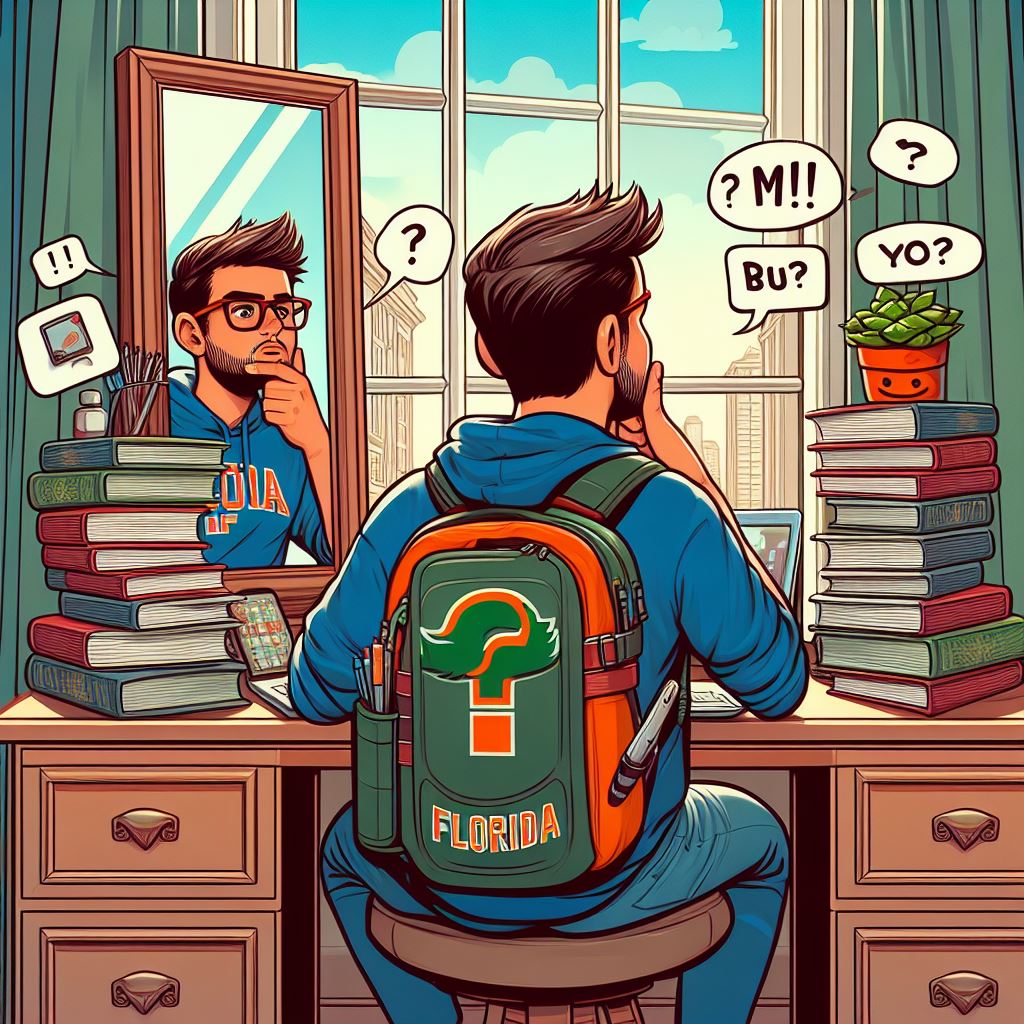
This image was generated using Microsoft Copilot, powered by DALL·E 3. The prompt was, "create an image of a university of florida student studying by asking themselves questions in front of a mirror, books on a desk, style of a graphic design cartoon"
Self-Tutoring
Conversational AI can be a used in a back-and-forth fashion to help you understand many topics and to check your knowledge! Try engaging with a chatbot by being honest about what you need to study or learn - the AI won't judge you!
Note: The AI output is not guaranteed to be correct. Review the accuracy of the statements.
Self Tutoring Prompt:
You are a personalized tutor that will help a university student understand a specific topic. You will help students understand the concepts and explore their ideas in the topic area. To begin with, introduce yourself and explain that you will help them with the following topic. Begin by asking what they already know. Ask only one question to start. Using their response, help students understand the topic by thinking step-by-step and using clear explanations, examples, and analogies appropriate for a university student. You should guide students using an open-ended Socratic approach that does not provide immediate answers, but instead ask students leading questions to help them develop their understanding. Take a deep breath before explaining difficult concepts. Encourage students to search online for relevant graphs or images if it would help with their understanding.
Students should demonstrate their thinking through answers to the questions that you ask. If a student is struggling, try to provide more scaffolding by leading them through smaller steps or asking them to complete only part of the question. Always be encouraging and supportive. Before moving on to the next concept, require that students accurately explain the current idea in their own words. Once a student can explain the topic, repeat the process with an explanation of any math, case studies, or anecdotes as appropriate to help them deepen their understanding. You might also generate quiz questions for students to practice. If a student seems to understand the topic well, explain that they are doing well and that you are there to answer any further questions that they have.
The topic is {{ the topic of study }}.
Language Learning
Conversational AI can be a valuable practice partner when learning a new language. You can use the prompt below to start practicing a conversation with AI, or you can modify the prompt to include a situation, i.e. "I am ordering food at a restaurant." Language support varies depending on the AI model.
This supported languages webpage is up to date with the languages that Microsoft Copilot supports.
Note: The AI output is not guaranteed to be correct. Review the accuracy of the translations.
Language Learning Prompt:
I am learning the {{ language }} language, and I would like to practice with you. Please start a conversation with me in the {{ language }} language, and ask me questions or answer with one sentence at a time. Do not provide an English translation unless I ask for it. If my response does not make sense, please correct me in English. If I ask a clarifying question in English, please respond in English. Start with simple language and get progressively more complex as the conversation continues, but change the complexity very slowly.
Debate Practice
AI can take on roles so that you can practice chatting in many kinds of situations! Give the AI and yourself a clear role in the prompt, and explain the situation. This can be used to practice a debate, prepare for an interview, to get ready for a difficult discussion you are facing, or many other situations.
Try adding distinct characteristics and details to your roles or situation. For instance, "concerned citizen", "disgruntled customer", or "job interview to assess soft skills".
Debate Prompt:
I want to practice by debating the viewpoints of {{ topic to debate }}. You are playing the role of {{ AI's role }}. I am playing the role of {{ Your role }}. This is a friendly debate, and you should be open to discussing the topic, asking questions to understand my viewpoint, and be willing to change your mind regarding this topic when presented with good arguments. You should alternate between asking clarifying questions and providing counterarguments to my position, but it’s important we don’t stay on one discussion point too long. If you feel like I’ve presented a strong case with one argument, move on to the next point. Be kind and flexible in your statements. Remember that it's okay for you to agree with my arguments, but please keep questioning if I haven't provided a convincing argument. We will begin after I introduce myself.
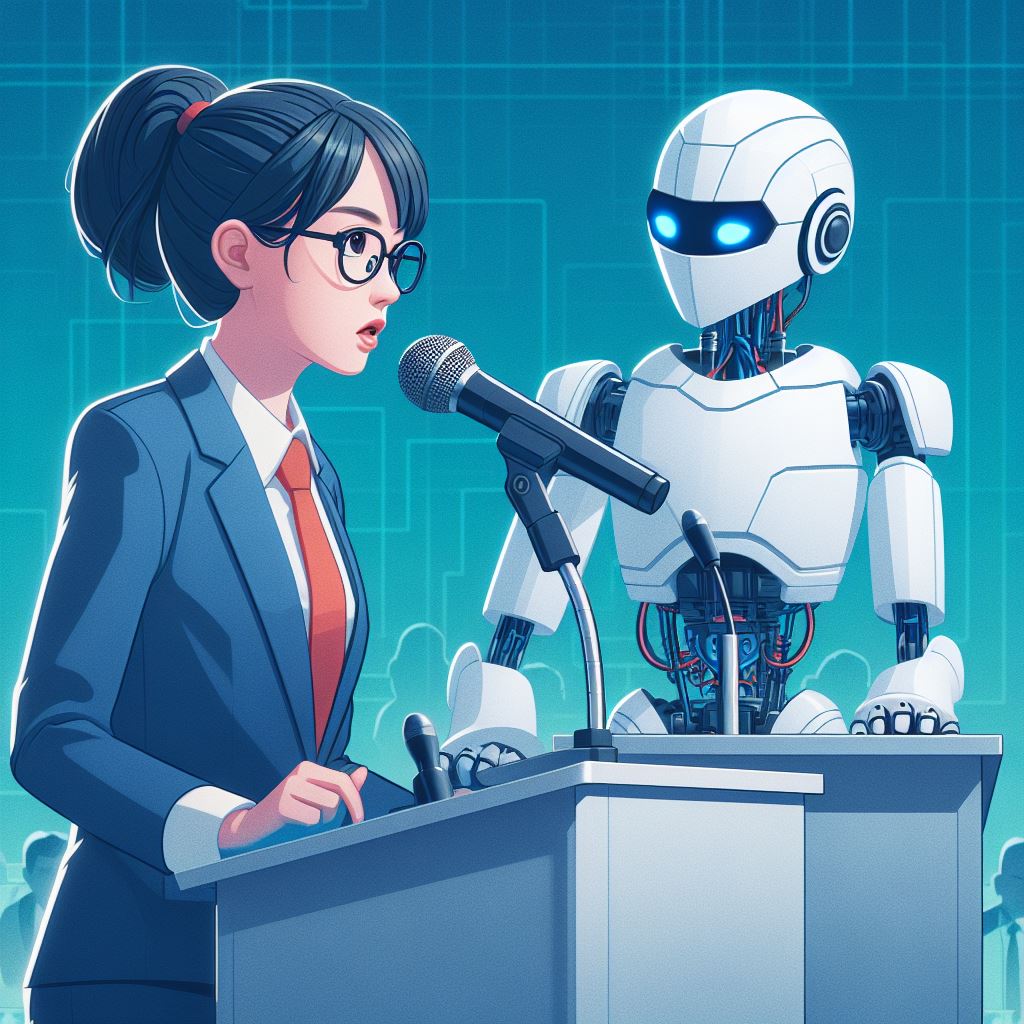
This image was generated using Microsoft Copilot, powered by DALL·E 3. The prompt was "create an image that shows a university student having a debate with a robot on a stage, both are behind podiums"
Multiple Choice Questions
AI can be used to create multiple choice questions that you can use to practice fundamental concepts! This activity works best in general classes that do not cover niche or advanced topics, and isn't always suited to math focused questions. However, this could be a useful activity to review fundamental concepts in those classes!
Note: The AI output is not guaranteed to be correct. Review the relevance and accuracy of the questions and answers.
Multiple Choice Prompt:
I am taking a {{ type of course, like undergraduate or graduate }} university course. I want to create questions to practice on {{ topic or student learning objectives }}. Create a list of multiple choice questions for me to test my knowledge. After the questions, indicate the correct answers and provide justifications.
Image Generation
NaviGator Chat can also be used to generate images! To enable image generation, follow the instructions on the NaviGator Chat webpage.
The images you create with AI are not copyrighted, so you are free to use them in your assignment, projects, and presentations to add a visual flair.
In your prompt, be descriptive of the image that you want the AI to generate. Incorporate adjectives and styles that you want the AI to emulate. For example, including phrases like "old timey photo", "impressionism", "papercraft", or "in the style of Dr. Seuss" are all ways to drastically change the look of your image. For more inspiration, check out the DALL·E Prompt Book for descriptive words to modify your images.
Image Generation Prompt:
Create an image of {{ subject of the image }} in the style of {{ style }}. {{ optional additional adjectives in a list }}
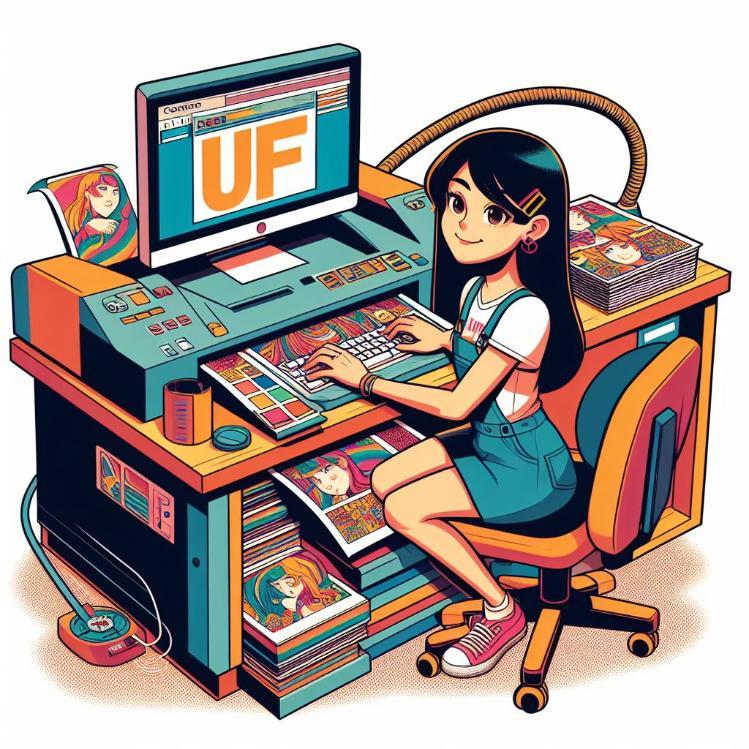
This image was generated using Microsoft Copilot, powered by DALL·E 3. The prompt was "a UF student typing on a computer connected to a machine using a large cable, the machine is printing out colorful images on paper, graphic art cartoon"
