 Center for Instructional Technology and Training
Center for Instructional Technology and Training

Did you know that UFIT has released a new version of NaviGator Chat, a free service where you can chat with generative AI in a secure environment?
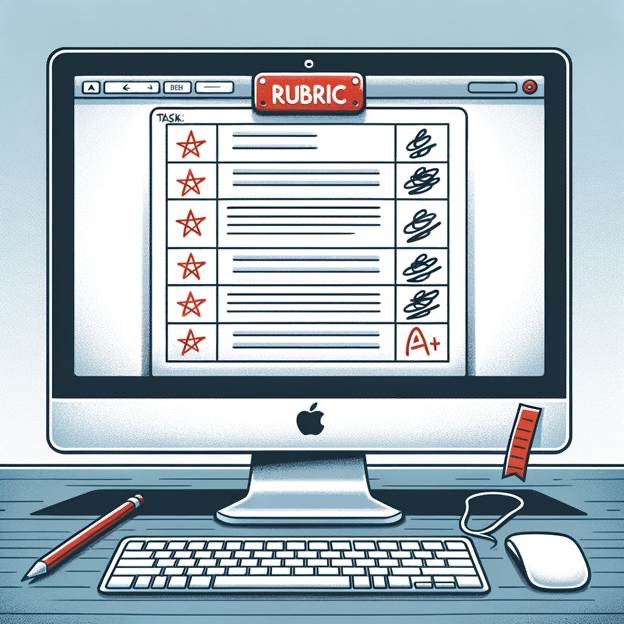
Crafting detailed and effective rubrics can often be a daunting and time-intensive task for educators. Generative AI has emerged as a valuable assistant in streamlining this process, helping educators create detailed, well-aligned rubrics while maintaining quality and clarity.
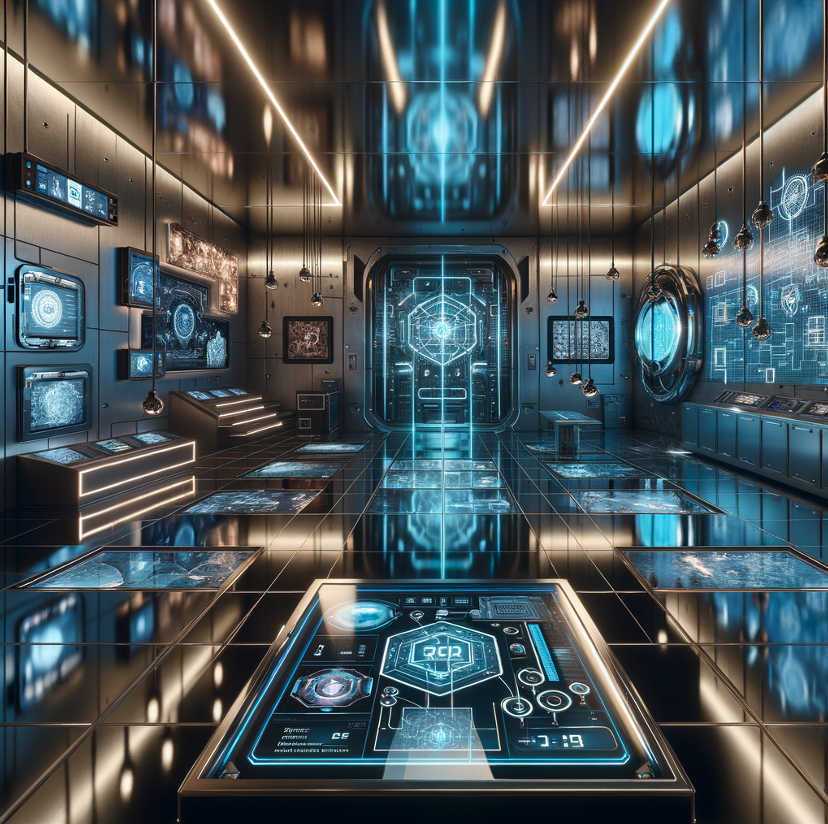
Instructors can create interactive escape rooms through Canvas New Quizzes branching, where students must answer correctly to proceed to subsequent quiz questions. This can be executed and made fun by embedding images, GIFs, riddles, and hidden clues in each question prompt. Set time limits for each question to add a challenge and engagement element. This boosts motivation and focus while creating a game-like experience. If students work in teams, time limits can encourage collaboration, as members must work efficiently and strategically.

NaviGator Chat is a part of the NaviGator AI suite of AI tools that are available to all UF faculty, staff, and students. Join our aviation-themed Tech Byte to learn about the newest features of NaviGator Chat, including the built-in prompt library, the newest AI language models, and multi-chat conversations to compare large language models.
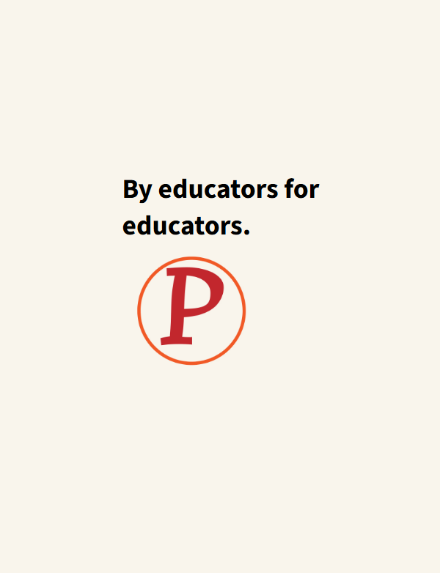
Perusall is a UF-paid and approved social learning tool that faculty, staff, and students can use to make learning more interactive. Perusall can integrate with the Canvas gradebook in an active course or it can be used for non-credit workshops or clubs.

A couple of weeks ago, my colleagues and I had the privilege to attend the first conferences hosted by AI2 and UF Online. AI2 Summit and Intersections: Online Learning + Innovation in Higher Education attracted professionals from across the University of Florida, the state, and the country.

Welcome to the Technology Conversations podcast, where we discuss technology-related topics from “how to find resources for your technology needs” to “how technology can impact our lives.” This podcast is designed to bridge the gap between technology and its practical applications in higher education and to assist our community of faculty, staff, and students in navigating and leveraging technological innovations to enhance teaching, learning, and research.

Canvas is a critical tool used for streamlining course delivery and enhancing student engagement at the University of Florida. But beyond its primary function of delivering courses, Canvas can be a powerful tool for innovative applications such as student onboarding, advising courses, and faculty development.

Can artificial intelligence bring the “authentic” into authentic assessment? It certainly can with a little planning and a sprinkle of collaboration with instructors, instructional designers, and developers.

Last week, my colleagues Laura Jervis, Chris Sharp, and I, were joined by Carrie Martins from the UF International Center’s Office for Global Learning to host a Tech Byte on designing and implementing online virtual exchange courses. We approached this by addressing six barriers that are often brought up by people who are unsure about teaching a virtual exchange course.

Do you ever have trouble obtaining images for your courses? Sure, there are plenty of pictures out there for a variety of topics, but sometimes it can be difficult locating an image to use in a course without violating copyright laws. And sometimes it’s just seemingly impossible to pinpoint anything to use at all. If you ever find yourself in this position, consider using Generative AI to create your own images!
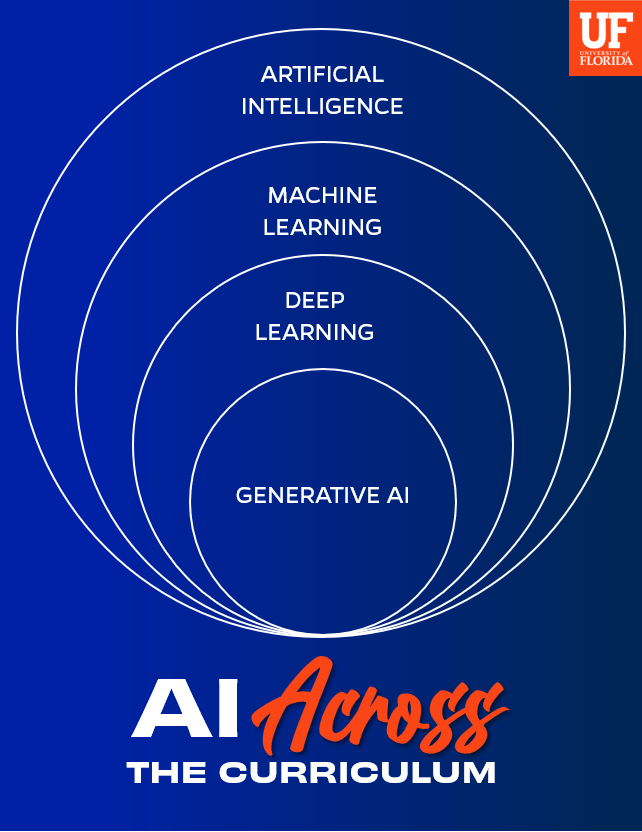
The AI2 Center, in collaboration with a diverse group of faculty, has established a common definition of Artificial Intelligence (AI) for the University of Florida community. This definition is intended to guide academic initiatives as we build an AI University together. The new Quality Enhancement Plan (QEP) outlines a model for AI literacy and five distinct AI course designations to enhance our curriculum. The plan also includes AI teaching strategies.

Discourse about AI in teaching and learning feels a little bit like a tidal wave these days: You can either get swept up in the excitement or retreat to dry land but get left behind. But it doesn’t have to be that way. If you want to test the waters but don’t know where to begin, you can dip your toes in by designing assignments that use AI but don’t require it to go swimmingly every time.

Have you discovered an educational technology tool that you want to use in your course, but aren’t sure how to get started? Well, UFIT has you covered! Whether integrated into Canvas or not, all tools need be reviewed and tested to ensure they meet university policies, work as expected, and are affordable, accessible, and secure.
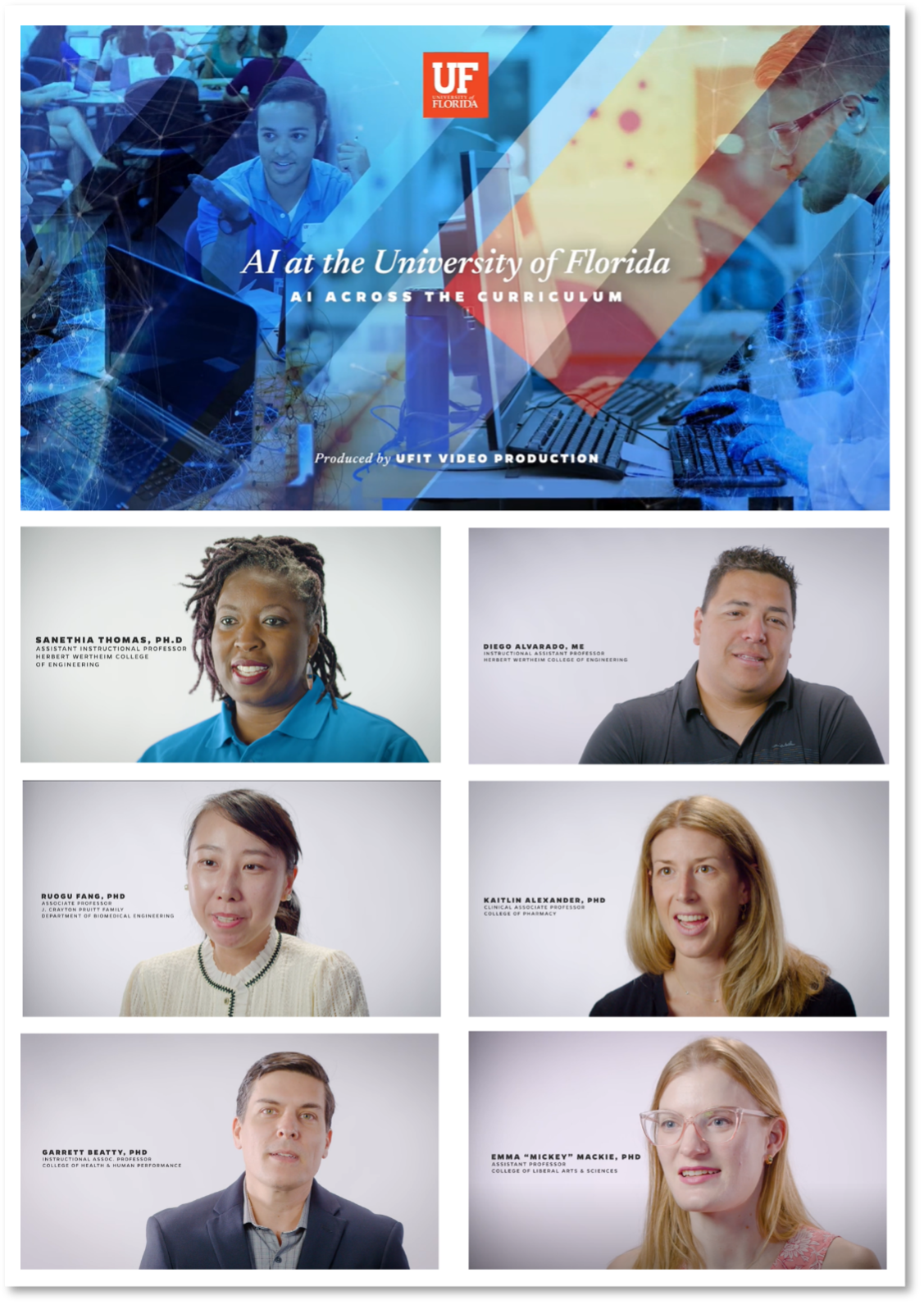
Together we are Building an AI University. Faculty are adopting, implementing, and creatively using AI at UF! In 2024, the AI2 Center, Center for Teaching Excellence (CTE), and UFIT’s Center for Instructional Technology & Training (CITT) honored exemplary instructors who have contributed to teaching with AI.
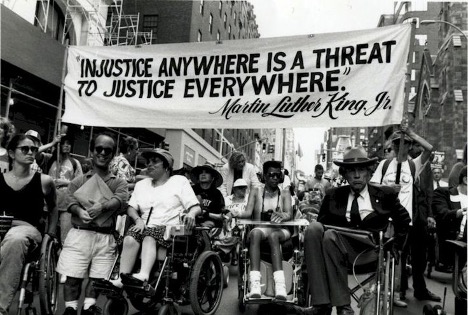
The Department of Justice has updated its regulations to Title II of the Americans with Disabilities Act to clarify the requirements for digital access to resources on the websites of public entities, which include state universities. Under the new regulations, all online content must be accessible to people with disabilities.

It seems like everyone has an AI tool these days! Before you try all the tools out there, it’s important to consider the safety of your data and privacy. Do you really want your material to train chatbots and possibly become accessible to others?

Are you curious about the world of artificial intelligence? The AI Foundations Certificate Program at the University of Florida offers an exciting opportunity for you to gain valuable skills into the world of AI.

My colleague Chris Sharp and I went back to the Tech Kitchen last week to share more of our AI Prompt Cookbook: Elevated AI Recipes to Encourage Authentic Assessment (in true cooking blog fashion, scroll to the bottom of this post to find the recipes!). We paired authentic assessments with generative artificial intelligence (generative AI) to help address some of the issues they present on their own:

Group work not only elevates student performance but also enhances the overall learning experience. However, ensuring equitable contributions from all group members can be a challenge for educators. Enter FeedbackFruits Group Member Evaluation (GME) – a revolutionary tool designed to empower students and provide instructors with transparent insights into group dynamics.

Are you looking for ways to stay connected with the Center for Instructional Technology & Training (CITT)? Look no further! We have a variety of resources to help you stay up-to-date on the latest news and events.
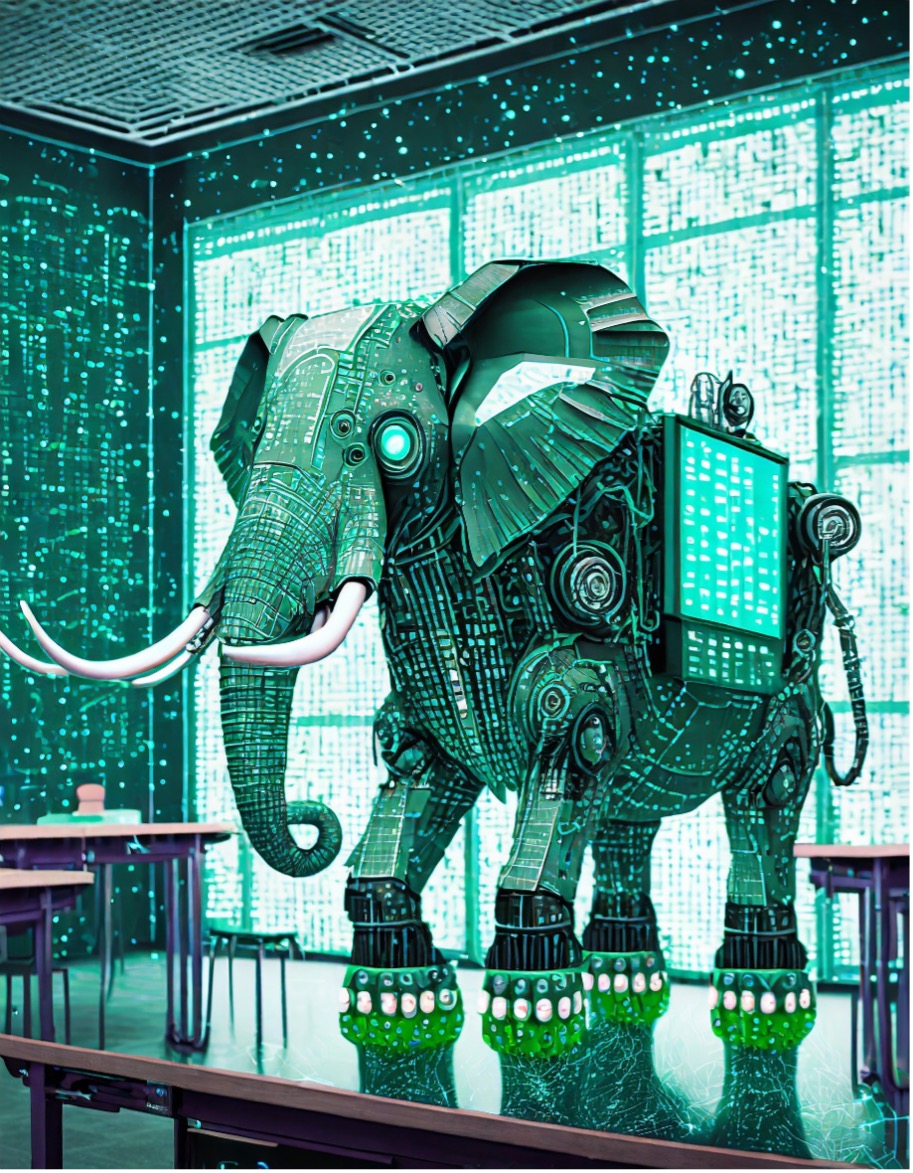
2023 has undoubtedly been the year of ChatGPT and generative AI. I don’t think I’ve been in a single meeting in the last year that DIDN’T mention AI in some form or another. However, I’d love to share some of my favorite educational technology tools and trends I’ve seen this year.

Have you been looking for a way to help students grow their collaboration skills and enhance reflection on their performance? If so, there’s a tool that we believe can help! FeedbackFruits’ Group Member Evaluation (GME) creates opportunities for students to self-reflect and provide feedback on peer performance in a constructive and easy way — without ever having to leave Canvas.

Last week we got a chance to host and facilitate a live Tech Byte from our Tech Kitchen (located in CITT Video Productions) in the style of a cooking show. Why a cooking show? That’s a great question, especially since Chris Sharp and I are both not that into cooking IRL. But cooking in the Tech Kitchen is another story—it’s exciting, goofy, and different. We get to transform technology and strategies into something digestible for everyone.

Are you interested in taking your course-based research to the next level but tired of dealing with logistical barriers? Well, say hello to Terracotta—the revolutionary open-source app for Canvas eLearning that makes randomized controlled experimental trials easy-peasy!

Last week, my colleague Chris Sharp and I had the opportunity to share our thoughts on AI and assessment design with a large group of faculty and staff. The interest this topic sparked lead to our highest attendance yet at a Tech Byte event. Based on audience participation, it’s clear that many of us humans are eager to think and talk about this new technology’s impact on us, including how it will affect higher education. We’re excited about these new opportunities, but we are also nervous about the implications. What is it about AI that is so compelling and scary?

Did you know that CITT now alternates the modality of our Course Mapping Camp so that it’s offered both in-person and online each year?

Looking to make your course content more engaging for students? On-location video is a great way to do it! There are a variety of video types that can increase student success, but one size does not fit all. The UFIT Field Production Video team will present a menu of video options, talk about our video production process, and answer any questions you have.
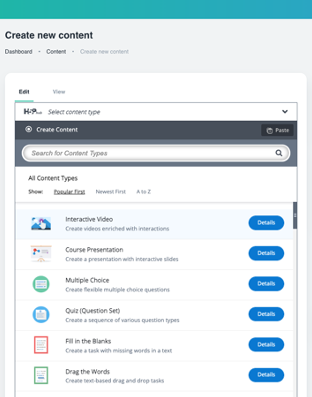
When building a course do you often find yourself wondering how you can make your content more engaging, fun, and interactive? If so, then you’ve come to the right place! Here, at the CITT we’re always looking for new and innovative ways to address that question and one we’re really excited about is Lumi — a free tool for editing interactive H5P content that can be exported and used in Canvas courses or on websites.
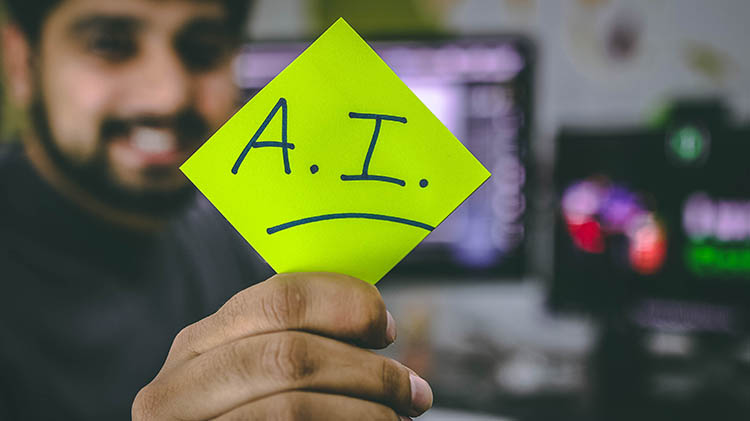
ChatGPT from OpenAI is a new artificial intelligence (AI) tool in a class called natural language processors (NLPs) and generative AI, and it has made waves in the field of education. ChatGPT represents a leap forward in NLPs with its easy-to-use interface and uncanny ability to understand and write about seemingly any topic. Given a simple (or complex!) text prompt, ChatGPT will write a cohesive response based on a language model trained using billions of words and phrases taken from sources on the internet. Impressively, ChatGPT can hold the “thread” of a conversation session and take previous prompts or instructions into account.

The annual Teaching TechXploration is taking place in November! Teaching TechXploration is an event for UF faculty, instructional designers, and anyone interested in the intersections of teaching and technology. On November 9th from 1:00 – 4:00pm, services from UFIT as well as the Center for Teaching Excellence will be leading sessions on topics that include Canvas, learning analytics, cloud tools, teaching practices, and more.

Accessible instructional materials are materials that are designed to be usable by the widest range of students possible, including individuals with disabilities. Providing multiple ways for students to gain and demonstrate their knowledge and interact goes a long way toward making a course accessible to all students.

On August 22nd at 10:00am, my colleague Chris Sharp and I will be hosting a new Tech Bytes like none other! We’re entering our “Tech Kitchen” to host a live one-hour cooking show where we will present “30-Minute Recipes” using technology and tools to increase instructor presence in your courses!

Think about a course you teach, and focus in on a specific lesson. What—other than text—do your students see? Maybe there are pictures of a person or place you’re talking about; you might use graphics to explain a complex cycle or process; or perhaps the visuals are the lesson, such as when you’re asking students to analyze trends from a graph. All of these are helpful to include in a lecture, but what happens when one of your students can’t see them?
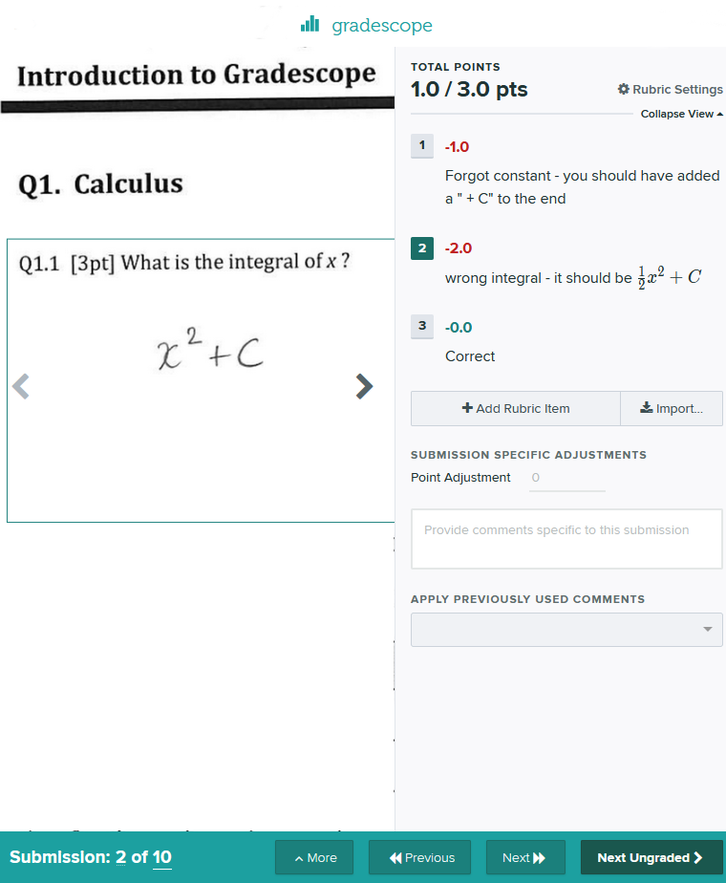
The University of Florida is running a limited pilot of Gradescope by TurnItIn, a feedback and assessment tool that streamlines grading exams, homework, and other assignments. By reducing the logistical time required to grade, instructors using Gradescope can provide more timely and constructive feedback for students. This post outlines Gradescope features and the opportunities to participate in the pilot.

Specifications grading (also known as specs grading) is not necessarily a new grading scheme, but it was a new concept to me when I was first introduced to it recently. I am currently working with Dr. Cynda Crawford from the College of Veterinary Medicine to revise one of her courses to utilize specs grading. While we have not made any changes within her course just yet, I have conducted research on this system of grading and thought this would be an excellent time to briefly outline what I have learned.

I was excited when I learned that two of my colleagues, Laura Jervis and Ariel Gunn, were organizing an accessibility community of practice at UF last fall because I know the dedication and passion they have for digital accessibility and course design. In the last six months, I’ve watched the group in Teams share resources, discuss issues, and grow to about 50 members.

While there were virtual options to attend, for the first time since Fall 2019, I opted to participate in Online Learning Consortium (OLC) Innovate in person, a conference centered around sharing best practices, testing new ideas, and collaborating on moving online, digital, and blended learning forward.

Near the beginning of the pandemic, I wrote a piece called Perusall: New #EdTech That’s Worth Your Time. I described it as a collaborative eReader to transform the typical isolated reading experience (yawn!*) into one where students can engage in social annotations of the material that would then be auto-graded based on their participation. I’m happy to report that this free product has continued to make improvements to broaden its utility beyond course readings to other media, such as videos and podcasts.

Please join me in congratulating and welcoming Dr. Heather Maness, the new Assistant Director of Learning Analytics and Assessment in the Center for Instructional Technology and Training. Dr. Maness will be leading a new team where we are refocusing our efforts in learning analytics and assessment to ensure we are meeting UF's Strategic Plan for IT's goals of enabling student success and advancing an analytics-enabled environment. We look forward to Dr. Maness's leadership to help us better understand the impact of teaching and learning services and technologies on student success, and to enable us to continue to provide best-in-class learning experience to our students and instructors.

On-location video is a powerful tool that helps immerse your students into any subject. Whether you’re teaching remotely or in person, effective video content is invaluable for enhancing classroom engagement.

We would like to introduce Rodney Gammons, who was recently named the new Assistant Director of Instructional Design within the Center for Instructional Technology and Training. Since 2016, Rodney has served as an instructional designer in CITT and has contributed to various teams and projects across UFIT. He brings a background in educational technology, advising, teaching, and instructional design that will continue to drive and expand our services.

A well-designed learning space considers everything from resources, technology, teaching methods, and multiple means of engagement and interactions between students and instructors. An accessible learning space considers all of these and then focuses on the access that instructors and students have to the course. For example, a classroom could have the newest monitors and projection system, but if the instructor can’t be heard in the back of the room, a significant number of students will miss an opportunity to hear, participate, and contribute.

UFIT’s Center for Instructional Technology and Training (CITT) has formed a Community of Practice to explore and showcase educational technology across campus. IT professionals, instructors, and staff are all welcome to join this new Community of Practice that will host asynchronous discussions in Microsoft Teams and synchronous meetings each semester.

Finding a career you’re passionate about might feel like one of the most daunting, life-altering choices in life. But I am excited to share how my experience in teaching and learning led me to an internship at CITT, making for a first step in my pivot to instructional design.

The annual Teaching TechXploration is upon us! Teaching TechXploration is an event for UF faculty, instructional designers, and anyone interested in the intersections of teaching and technology. On November 10th from 2:00 – 5:00, services from UFIT as well as the Center for Teaching Excellence and the Center for Online Innovation & Production will be leading sessions on topics that include Canvas, iClicker, accessibility, teaching practices, and more. In addition, this year's Teaching TechXploration celebrates World Usability Day with a focus on creating more usable courses while also promoting strategies for teaching with technology.
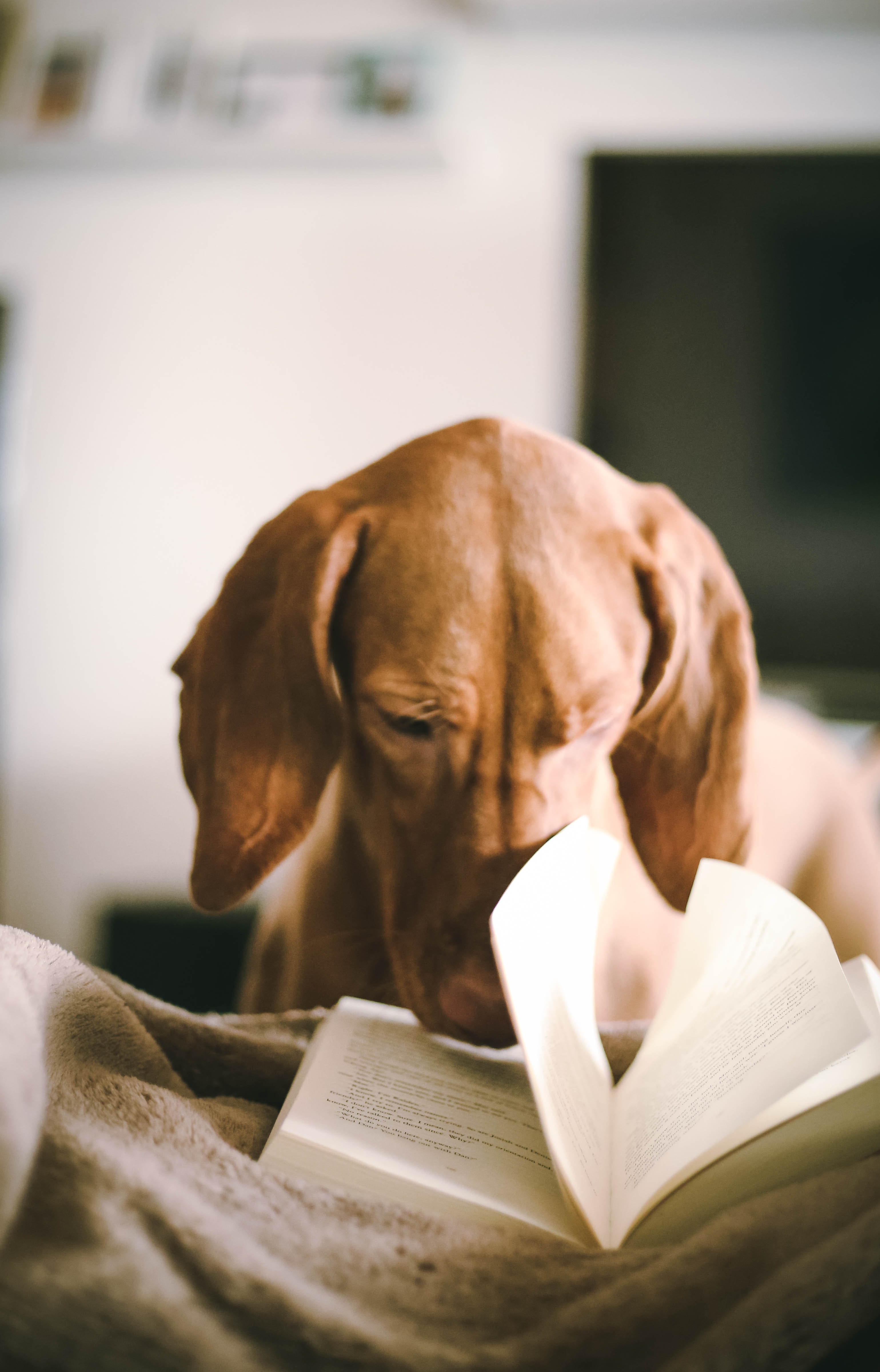
October 13th is officially Treat Yo Self Day! It’s the best day of the year! Now I know we visit the CITT Bulletin to share best practices, pedagogy, and technology that we love, but it doesn’t hurt to take a short break from revitalizing courses or ranting about how rubrics get no respect to think about how we treat ourselves and the rest of the folks on our team.
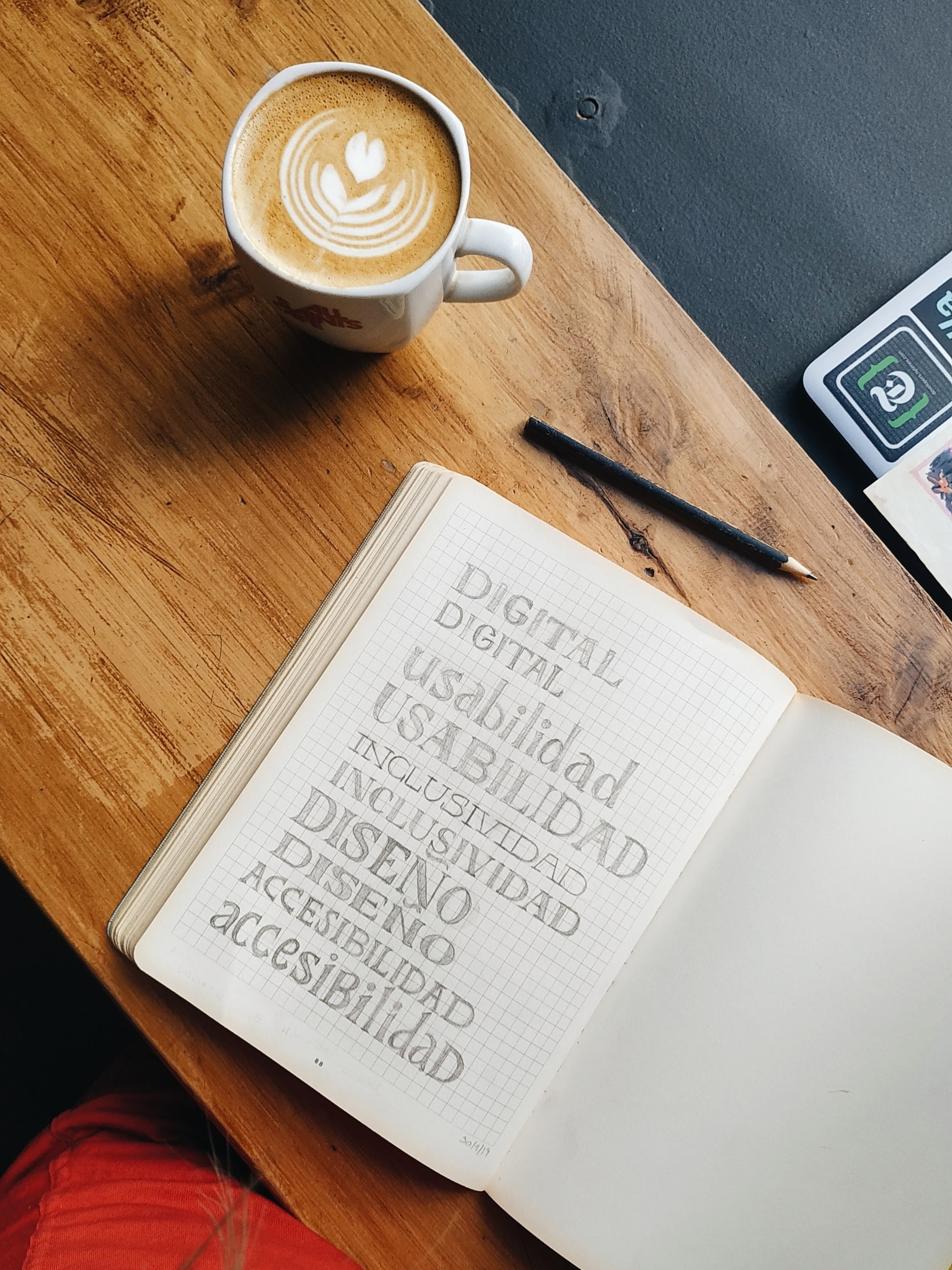
Accessibility in online education ensures that all students–including those with a disability–are able to access course materials and tools and receive an equivalent education.

Even when we’ve spent months designing an organized and well aligned course, we all know that as soon as we launch the course, a tide of unexpected changes and exciting tangents will pull us a bit away from our original plans. Things never go exactly as planned, and as we navigate the semester we always learn something new.
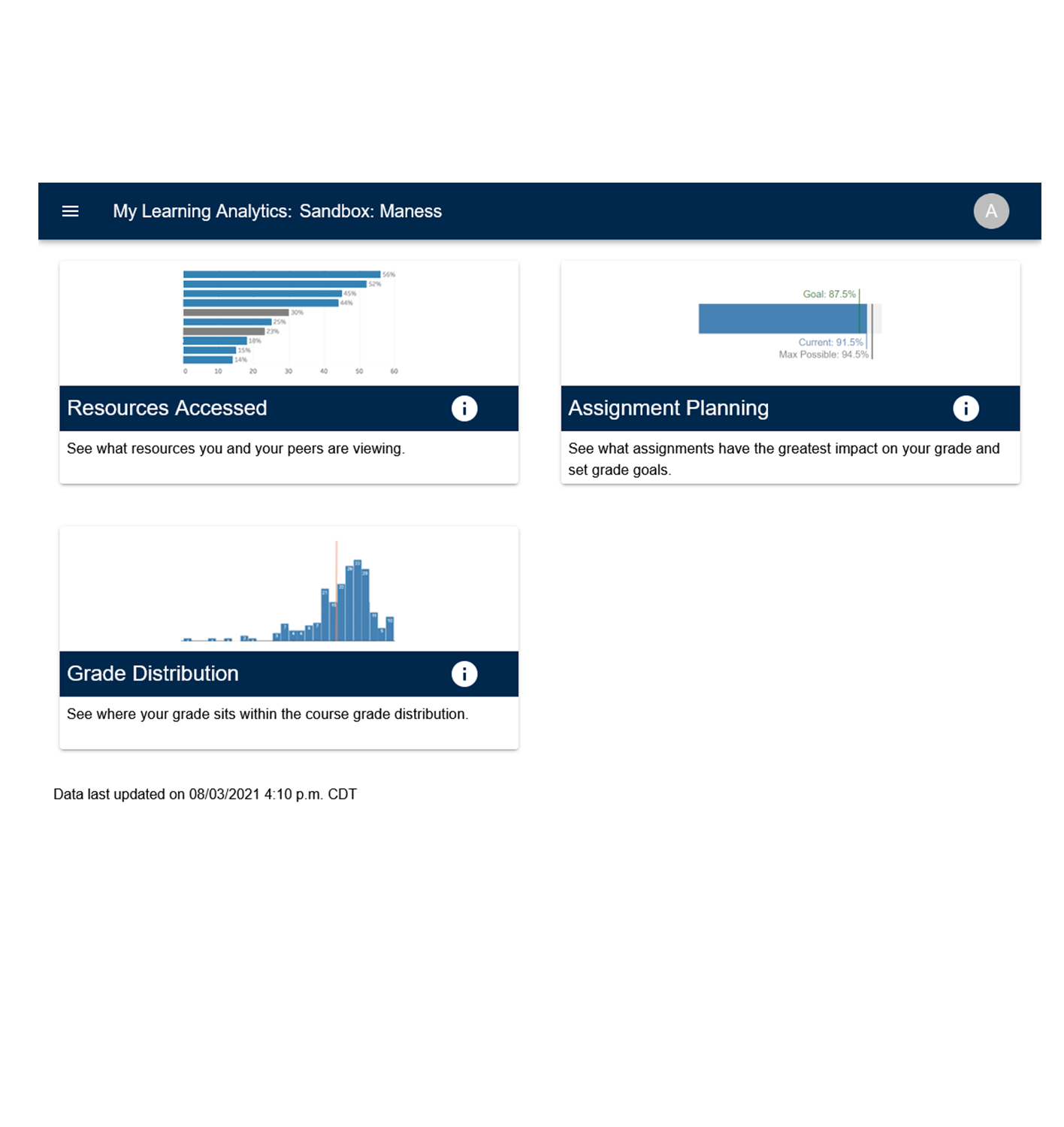
When I first learned about learning analytics, I had a narrow view of what that was and how it could improve my teaching. For years, I used it sparingly. I roughly estimated the difficulty of some test questions, but it was too challenging and time consuming to implement a thorough, data-driven analysis of a pen-and-paper exam. But now, technology-enhanced teaching is more prevalent, even for in-person courses; meanwhile, expanded computing power is giving us the ability to do more with the information our learning management systems collect.
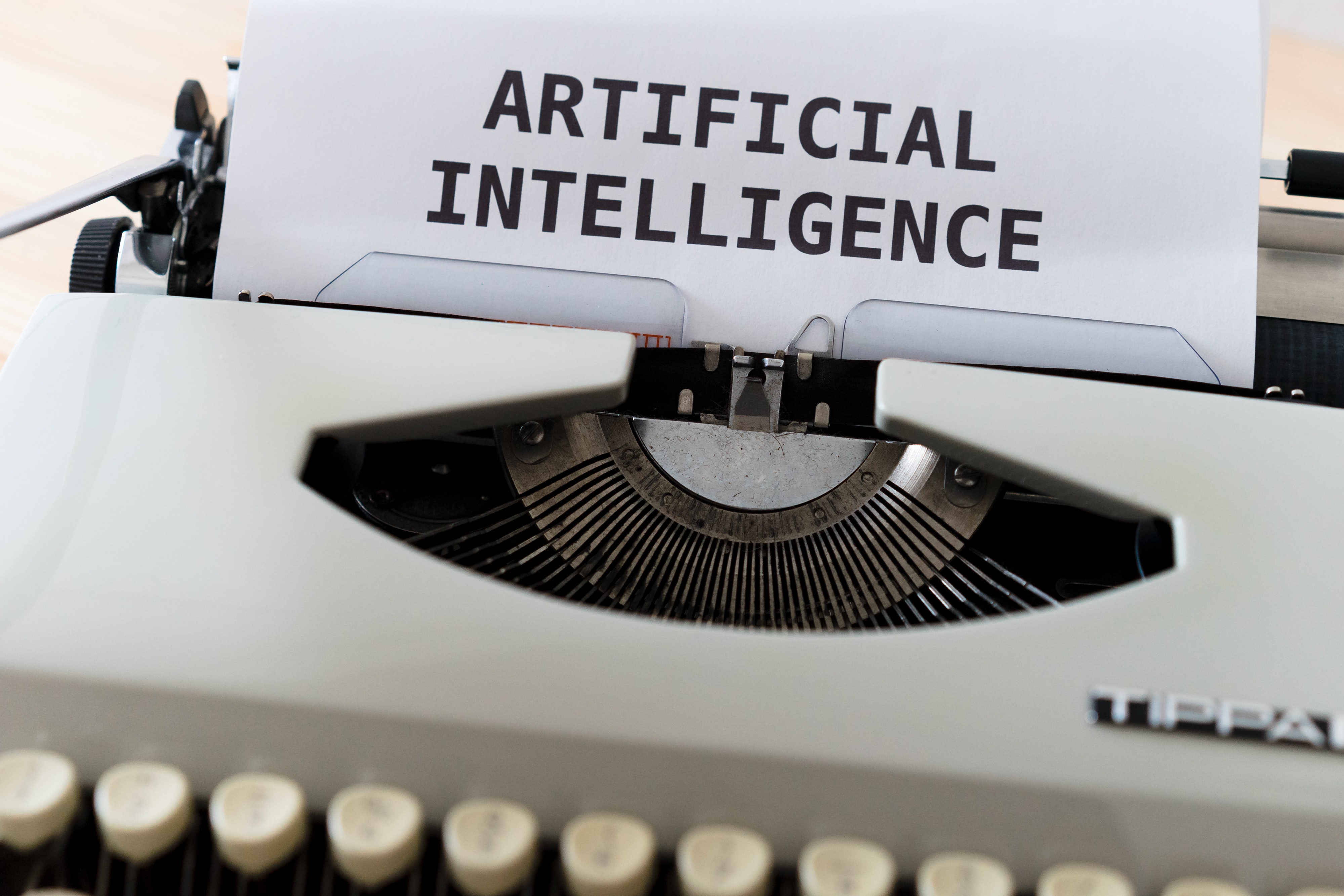
Artificial Intelligence, or AI, is a hot topic at the University of Florida. UFIT Research Computing recently announced that their supercomputer, HiPerGator, ranks #2 in the nation among supercomputers operated by public universities in the US and serves as a powerful tool for AI and machine learning research applications. But how will AI impact your teaching? AI can make a difference in the teaching of your class at UF, from integrating the use of AI in assignments to using AI to make entirely new interactions possible!

It’s important to keep your content fresh when teaching an online, flipped, or hybrid course, and that includes your video recordings. A good rule of thumb is to review the video content in your course at least once every three years and make updates as necessary, but if your course covers current events or an emerging field, you may want to review your videos more often.

As an instructor, you are an expert in your field! You spent years studying the content and continue to explore current research topics. Combined with our knowledge and background in various educational aspects, we can create an engaging and accessible educational experience for your students. Even if you have been teaching for years, I would like to highlight some of the ways in which instructional designers can be of assistance.

The spring of 2021 is a strange, liminal time in many ways, including how we think about teaching and learning. We’re looking back on a year of disruption and looking forward to a new version of normal. Instructors in higher education are now expected to be familiar with teaching online or in hybrid formats, but our options are expanding again. It is an ideal time to reflect on what we learned from educating during a pandemic and plan what we can incorporate into our teaching practice moving forward.

Is your online course in need of revisions? At some point in time, your virtual learning environment is going to require a makeover. Perhaps content or technology has changed significantly, maybe there are more up-to-date materials that can be incorporated, or you may have inherited a course that you did not design yourself and would like to better reflect your teaching style. Fortunately, course revisions are one of the many services that instructional designers at the Center for Instructional Technology and Training provide.

Do you ever pause in the middle of a conversation and notice the other person’s eyes have glazed over? Have you ever offered up an exciting idea only to have the rest of the room act like you read them several pages of the U.S. tax code? I guess I’m just trying to say that sometimes I feel like I’m the only one who likes talking about rubrics.
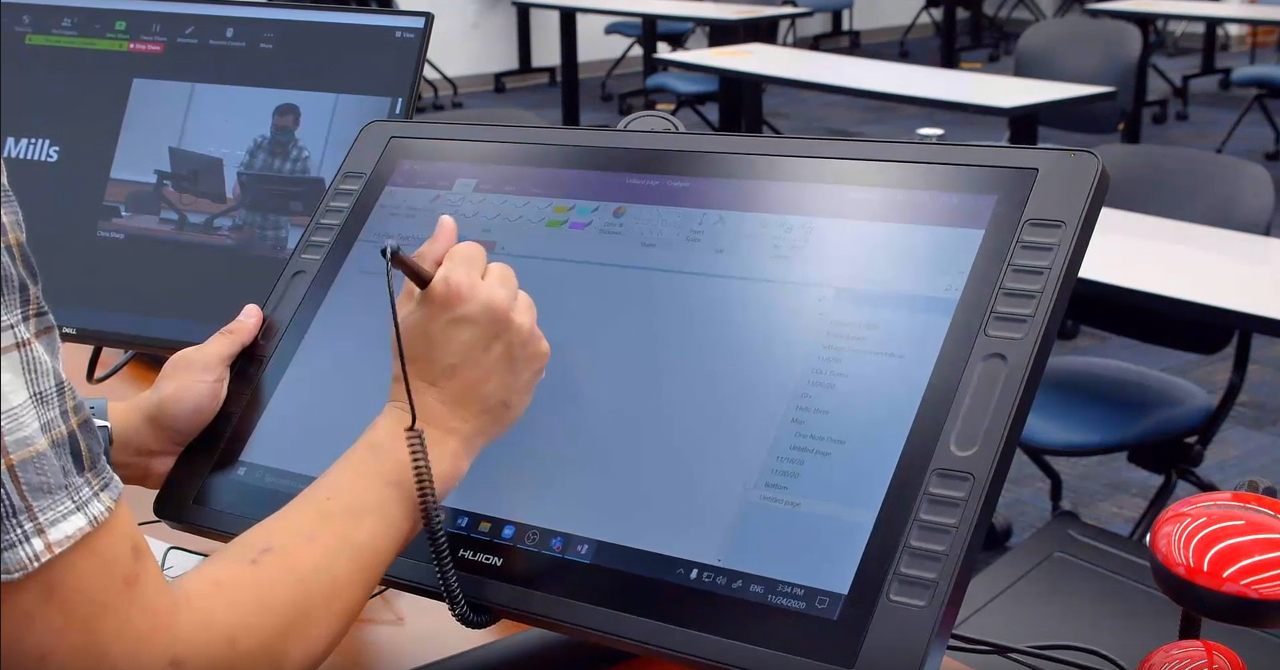
UF recently equipped each registrar-owned classroom with an annotation capable display, which you may have heard referred to as an annotation monitor. These monitors allow you to write on them with a stylus and are used for a variety of purposes in both K12 education and higher ed.

Each year, the University of Florida (UF) recognizes employees who go above and beyond by awarding them with the UF Superior Accomplishment Awards. On February 17th, Division 1 award winners were announced, and they will now have the opportunity to move forward for the university-wide awards in April 2021.

Workforce number and quality were pressing concerns raised by a National Academy of Medicine workshop directed by Dr. Christopher R. Cogle, UF professor, on the use of computers to guide therapy in cancer patients. Answering that call, Dr. Cogle created a graduate course on precision oncology and reached out to the CITT for assistance with evaluating its success. Preparing future professionals for the pace of innovation was a challenge that could only be overcome by training them to work as a multidisciplinary team. As a clinical oncologist himself, Dr. Cogle assembled UF and Shands colleagues in clinical pharmacy, genetic counseling, bioinformatics, and instructional design to create and evaluate a Precision Oncology course for biomedical science and pharmacy graduate students. To gather student feedback on the collaborative, case-based learning course design, our team conducted a focus group with the small class. The findings were recently published in BMC Medical Education (IRB study #202000032) and are summarized below; hopefully, they will serve as inspiration for enhancing career preparation activities in your own courses.
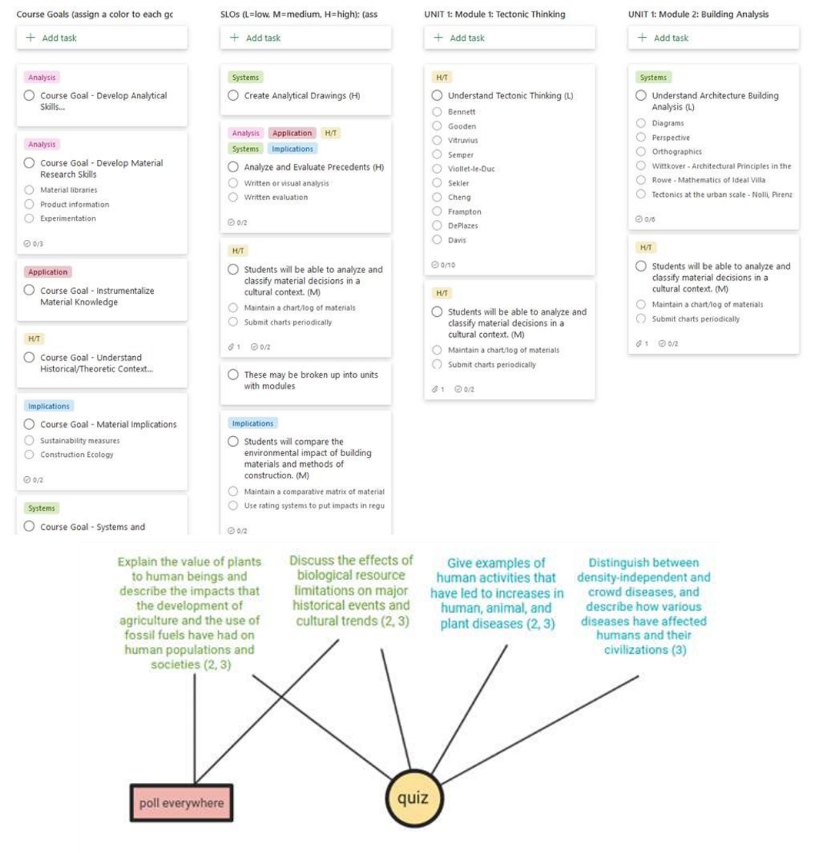
As the pandemic unfolded, faculty, staff, and students at UF pivoted quickly to new modalities for teaching, learning, and working. In response to these changes, CITT paused our popular in-person Course Mapping Camp workshop and adapted it to be delivered online in a flexible synchronous format.
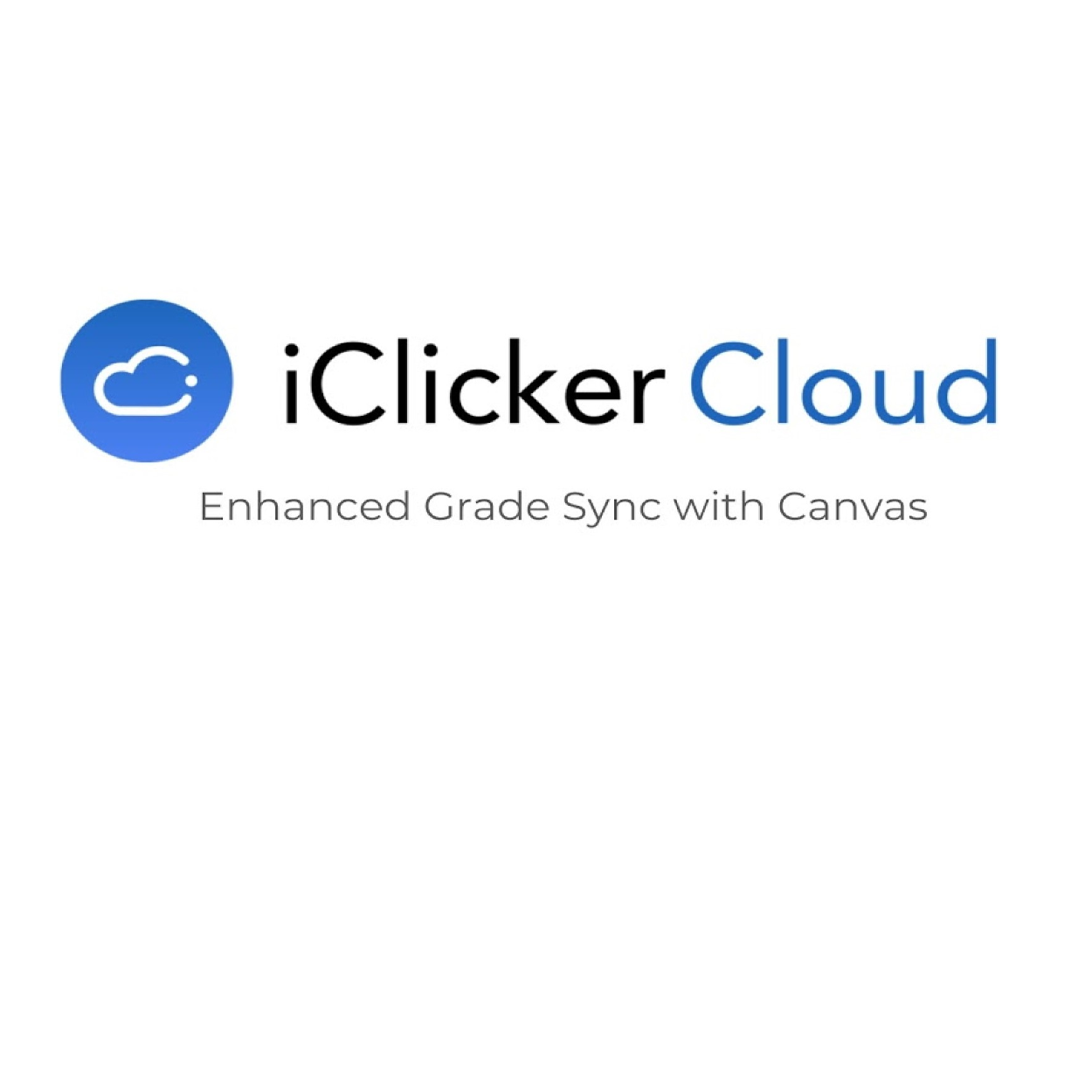
Just in time for a unique teaching semester filled with students simultaneously online and in classrooms comes FREE access to a popular engagement and assessment tool—iClicker Cloud! This question tool allows all instructors, even those with large enrollments, to quickly check for understanding or survey background knowledge and adjust their lecture accordingly.
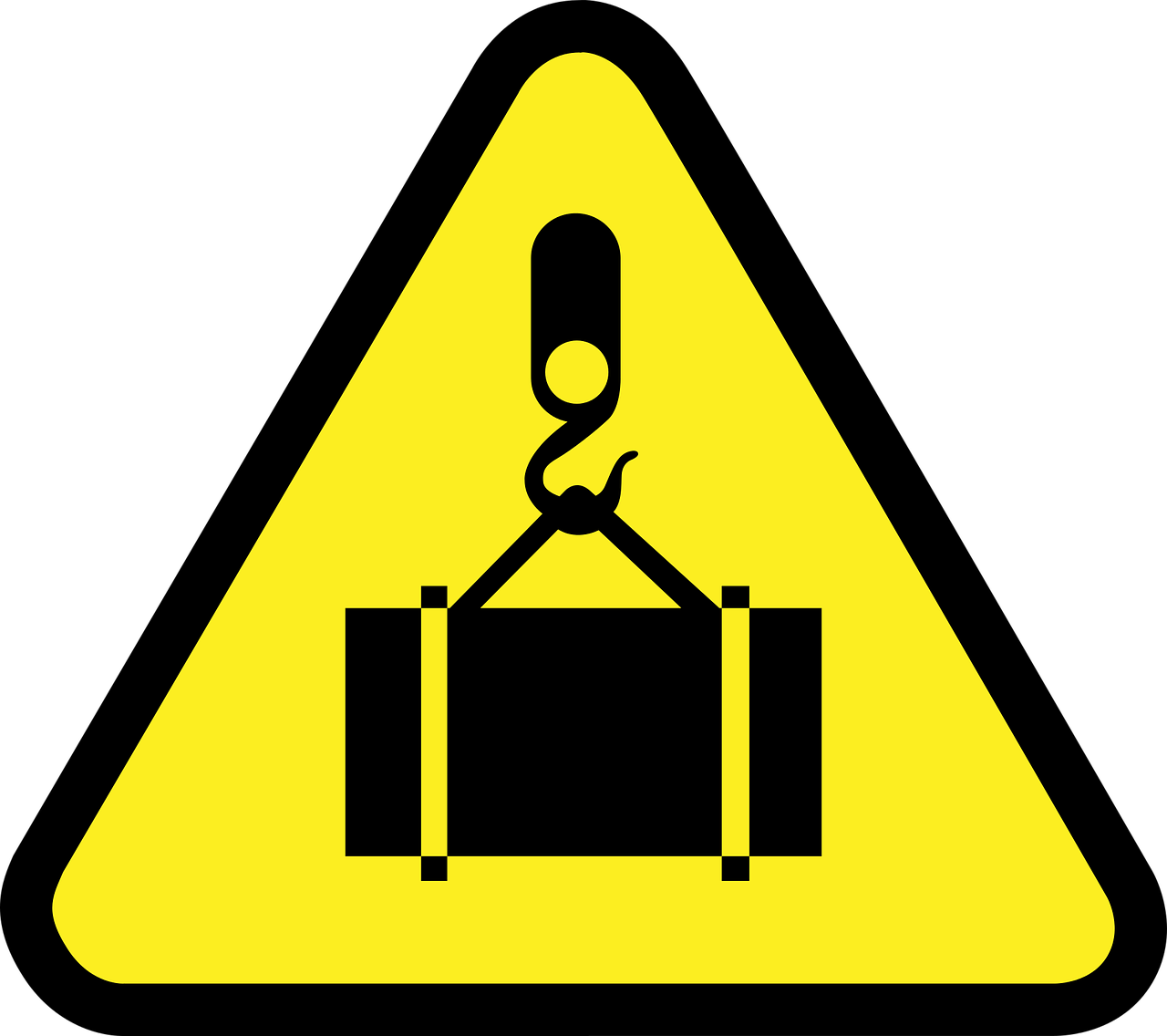
My least favorite misconception about learning is the—often implicit—belief that, if a test or assignment is difficult to complete, it is a good reflection of how deeply a student understands the knowledge and skills they are supposed to be learning. This assumption seems logical on the face of it: A difficult assignment means the student was challenged, which means the material was challenging and the student needs a better grasp on it to succeed. However, relying on unexamined notions of difficulty ignores the many things that can complicate a student’s ability to demonstrate learning and can mean that assessments don’t accurately measure a student’s progress and abilities because their knowledge is obscured behind difficulties that have no bearing on the course content.

Across the country, colleges, and universities have created engagement programs, outreach initiatives, and academic centers geared towards improving student outcomes, however, that alone may no longer be enough. In higher education, it is imperative for institutions to adapt to meet the needs of the current student populations during the ever-changing fast-paced world of the twenty-first century. Students have come to expect uniquely blended experiences that combine reality and the digital world in all aspects of their lives – education is no exception. Incorporating game design into your course deserves exploration as a potential vehicle for delivering information to and engaging students.
.jpg)
Congratulations on approaching the end of the semester! I know we are all exhausted from what has been anything but a typical semester. Even though a break is right around the corner, there are some more preparations that you may need to finish before the break to set yourself up for success for the start of the Spring 2021 semester.
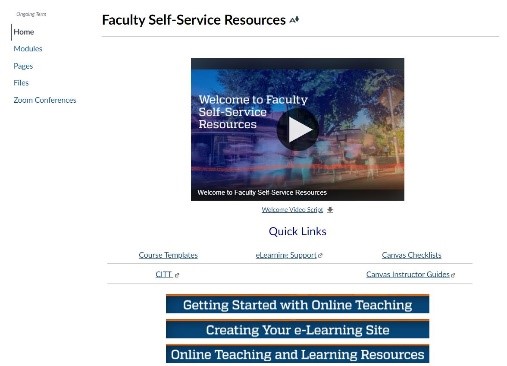
Faculty Self-Service Resources is a Canvas site full of resources for teaching online. Initially created for faculty who have inherited an online course just before it launches, this site has also been advantageous to instructors who were thrown into remote teaching due to COVID-19. For those instructors who were new to online teaching, Faculty Self-Service Resources has helped by introducing best practices and providing templates and guides.

In Summer 2020, CITT was tasked by the eLearning Advisory Committee to create a resource faculty could use when creating or adapting assessments to be taught in an online, hybrid, or hyflex format. Because so many faculty across the institution are moving their course materials online, many for the first time, we wanted to create a resource that could guide them through the process and showcase examples from other UF faculty.
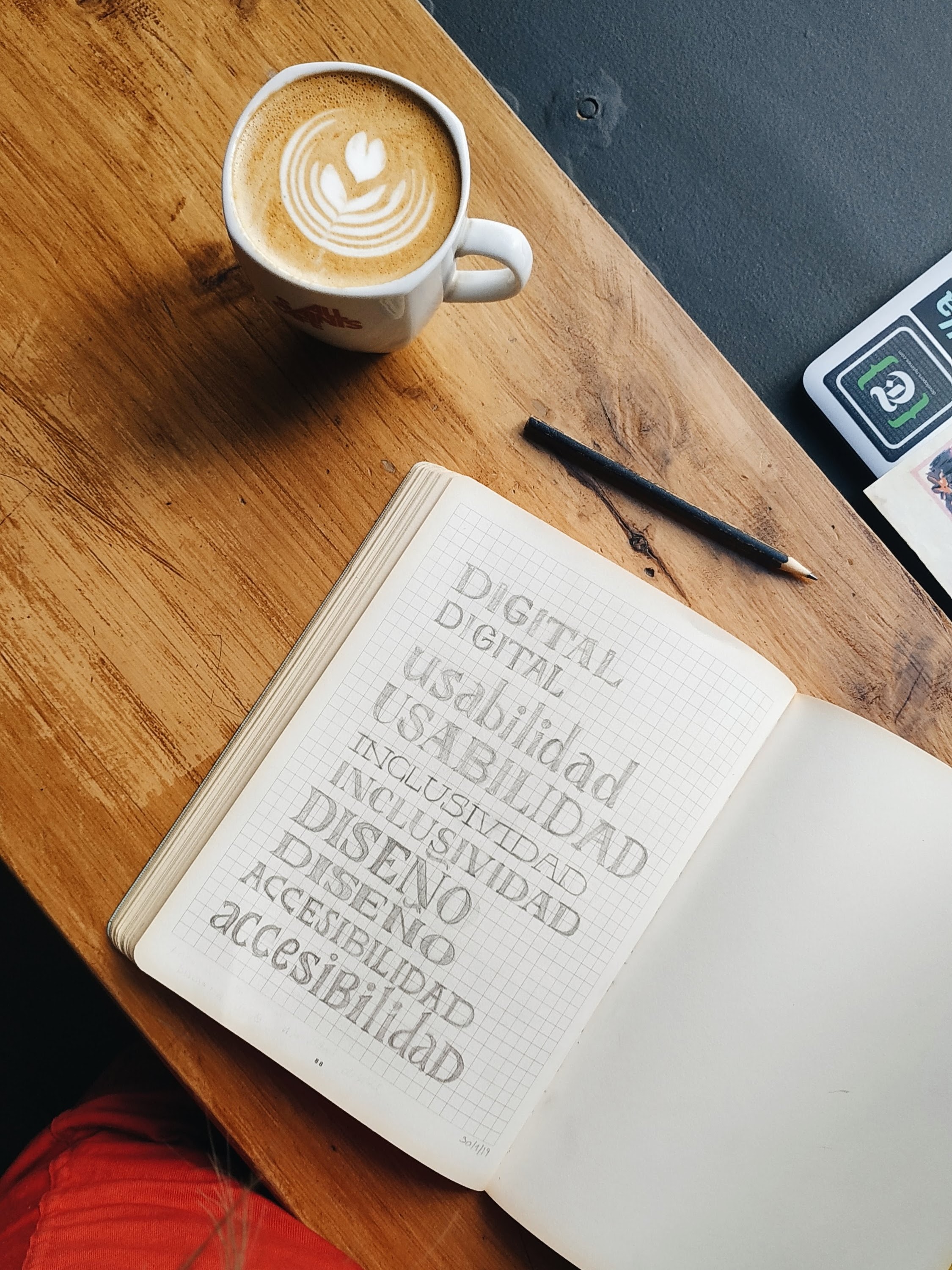
2020 threw a lot of us into the deep end of educational technologies and tools, leaving many with a sense of barely treading water. Now that you’re more familiar with these tools, consider how a focus on usability can help these tools improve the teaching and learning experience. In honor of the upcoming World Usability Day—a celebration of user-centered and universal design for better experiences using technology in class, at work, and at home—here are some usability tips that can minimize barriers and improve learner experience.

At the Teaching TechXploration event held on October 29, 2020, we had the pleasure of recognizing the 2019 UFIT Exceptional Course Development Award recipients. In case you missed it, our winner was VEM5321 Integrating Veterinary Medicine into Shelter Systems, a team-taught course developed by Drs. Julie Levy, Cynda Crawford, Brenda Griffin, Sarah Kirk, and Ms. Chrissy Sedgley from Maddie’s® Shelter Medicine Program, with instructional design support from Ms. Ariel Gunn. The team demonstrated a commitment to continuous improvement and innovation through multiple cycles of course refinement and creation of high-quality multimedia teaching materials. Student feedback highlighted appreciation for the frontline perspectives and authentic assignments that engaged them in a highly reflective application of course concepts to their future professional lives.

Creating a strong sense of community in the online learning environment is an important aspect of ensuring student success. To do this, you’ll want to create a sense of belonging, ensure there are opportunities for engagement and interaction between the instructor and students, and provide students the opportunity to track their progress and assess their deficiencies.
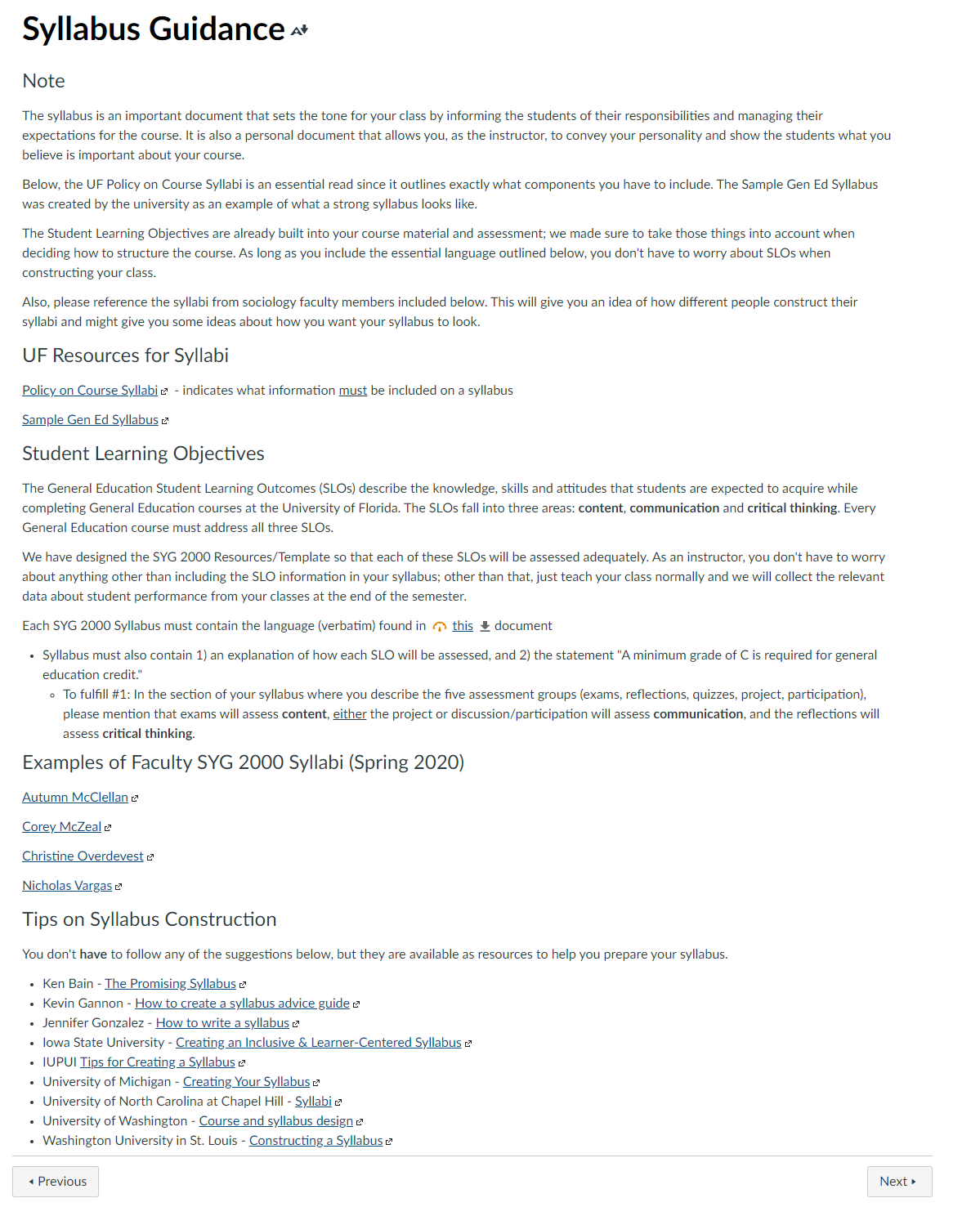
Graduate students play an important role in supporting UF’s teaching mission. Research has shown that when graduate students teach there are benefits to both the graduate students and their students. But ensuring those graduate student instructors have the support and resources they need to be successful in the classroom is no small feat. When Dr. Barbara A. Zsembik, the department chair of Sociology and Criminology & Law, reached out to find ways to support graduate students teaching SYG 2000 we were excited to help.
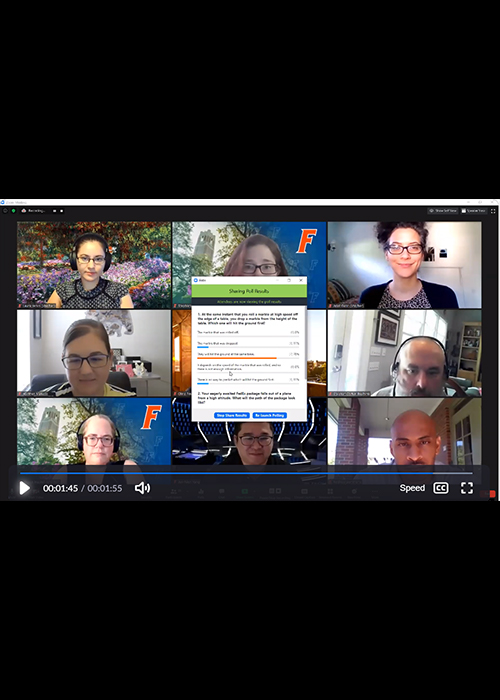
University of Florida faculty now have access to a brand-new service! Course development cohorts offer many of the benefits of instructional design, providing unique and customized learning opportunities about educational technologies and services available at UF, while also connecting faculty with colleagues across the UF community.
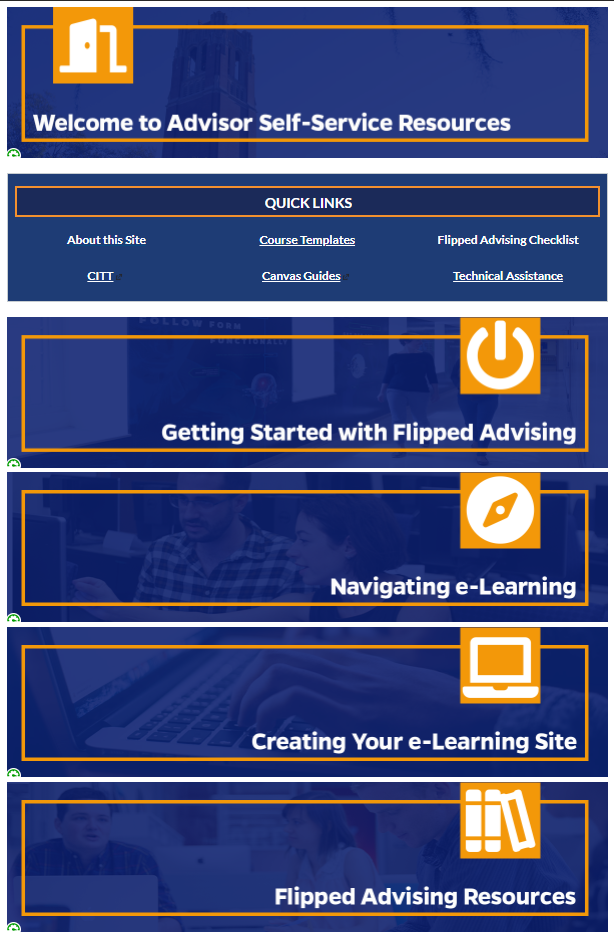
This week I’m presenting with my colleagues Rodney Gammons, Joel Parker, and Deborah Mayhew at the National Academic Advising Association (NACADA) about the impact of flipped advising at our institution. Flipped advising is a model similar to the flipped learning course format that leverages the learning management system to deliver asynchronous materials and assessments to enhance the in-person or synchronous session. With increased access to resources and support, students have more opportunities for preparation, reflection, and decision-making. Advisors not only have more avenues for reaching students, but they are able to promote more appreciative advising methods into their sessions.

Zoom alone is not enough to keep students engaged in class, especially with everything that’s going on in our world today and all its distractions. Students are used to getting information quickly and in a thrilling fashion. The challenge for instructors now is creating this engaging environment, oftentimes with limited time and resources.
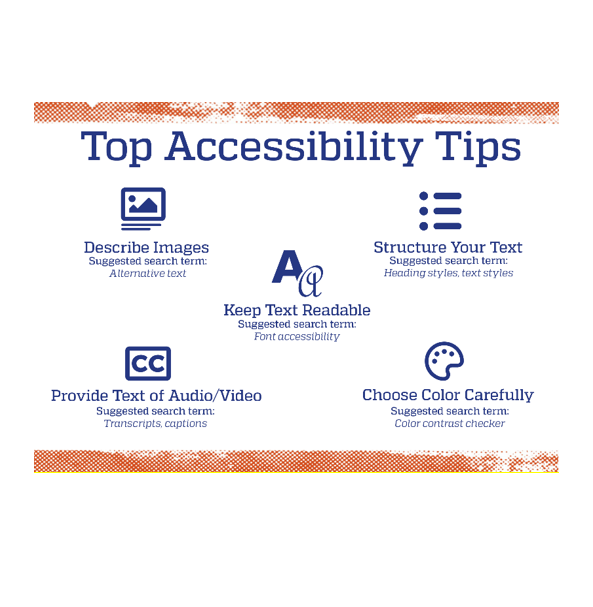
Minimize barriers and improve learning for all students with these five quick tips for improving the accessibility of course material.

The instructors I work with uniformly want students to learn the course content, but even more than that they want students to become self-directed learners who can succeed in the workforce after they graduate. Promoting metacognition, or thinking about one’s own thinking, helps students acquire skills and keep learning beyond a course’s end date. Online portfolios as course assignments can be an effective way to promote metacognition and prove to employers just what your students are capable of.

Whether you’re new to Canvas or an expert user, setting up a learner-centered course from scratch can be a little daunting! CITT provides Canvas course templates that faculty can use as a starting point to set them—and their students—up for success.

Are you in need of statistical help? SPSS Statistics is a comprehensive application for analyzing data that can be used for the Social and the Natural Sciences. SPSS is easy and makes statistical analysis more accessible for the beginner and more convenient for the experienced user. Learn how to import files, display reports with tables and charts, plot distributions and trends, perform data cleaning/preparation, and carry out basic/advanced statistical analyses. Simple menus and dialog box selections make it possible to perform complex analyses without typing a single line of code. Sample Power is a robust software to estimate the needed sample size for your study. Some departments require the power analysis of the statistical test for your proposal approval.

Looking for a one stop shop for collaboration, chat, meetings, audio, and file sharing? Microsoft Teams is your answer!

Congratulations on transitioning online! I know many of you have had to learn more about online pedagogy and teaching technologies faster than you may have wanted, but you all have risen to the challenge and conquered it. So now that you have your basic structure for your course online, you want to add technology to increase student engagement and to facilitate learning. How do you decide what technologies you should use and when do you take a chance to experiment?

Whether you’re approaching synchronous online sessions from the emergency remote teaching perspective for the first time or have facilitated an online learning environment for a while, you may have questions surrounding best practices.

Whew! You did it! You managed to transition your Spring and/or Summer courses online. Along the way you had to quickly learn what synchronous and asynchronous teaching and learning in an online environment looks and sounds like.

Student-centered teaching is always important, but it is especially urgent during times of uncertainty and increased stress. The move to remote learning can be an opportunity to look at your course with fresh eyes and identify ways to prioritize inclusion and make your course more welcoming to a diverse range of learners. I’ve collected a few strategies to consider.

At CITT, we aim to help subject matter experts (SMEs) create courses they will be proud of. We spend up to a full semester working with each SME, meeting regularly to review materials, provide feedback, schedule recordings, and coordinate building the site in Canvas. It’s not unusual for an ID to spend up to 80 hours on one course, but this is often dwarfed by the time many SMEs invest when bringing a course to life.

The fall 2020 semester start date has been pushed to August 31, 2020, giving instructors approximately two months to design courses in formats suitable for safe delivery during the pandemic. I have been impressed with the response from several offices on campus that have offered their support to instructors—from eLearning Support’s (eLS) instructor help and Zoom guides, to Center for Instructional Technology and Training’s (CITT) workshops and consultations, to Center for Teaching Excellence’s (CTE) #NoWallsTeaching movement—even from a distance, we’ve remained connected!
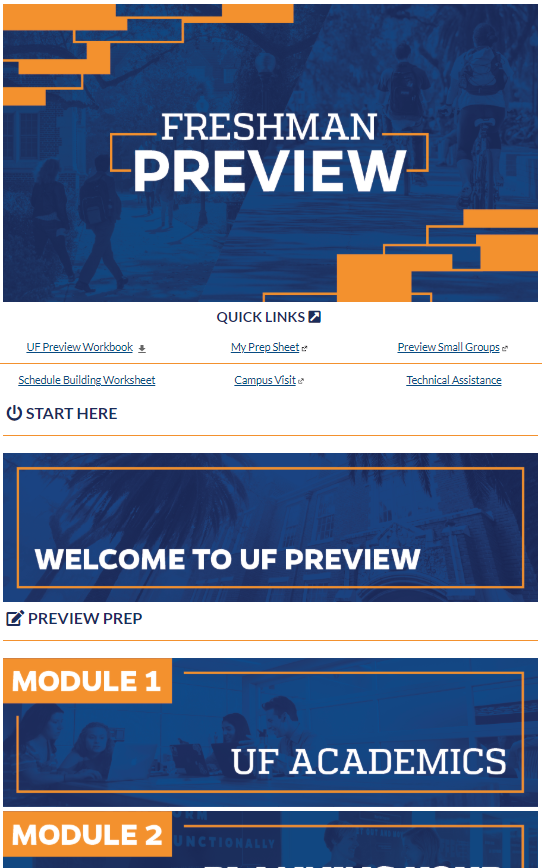
Imagine trying to make a good first impression on 9,000 students and families! New Student and Family Programs (NSFP) is tasked with this every year when they offer UF Preview, a two-day new student orientation. In response to COVID-19, NSFP had just four weeks to redesign and build UF Preview in an online environment and deliver it to all Freshmen, PaCE, and Transfer students and their families.
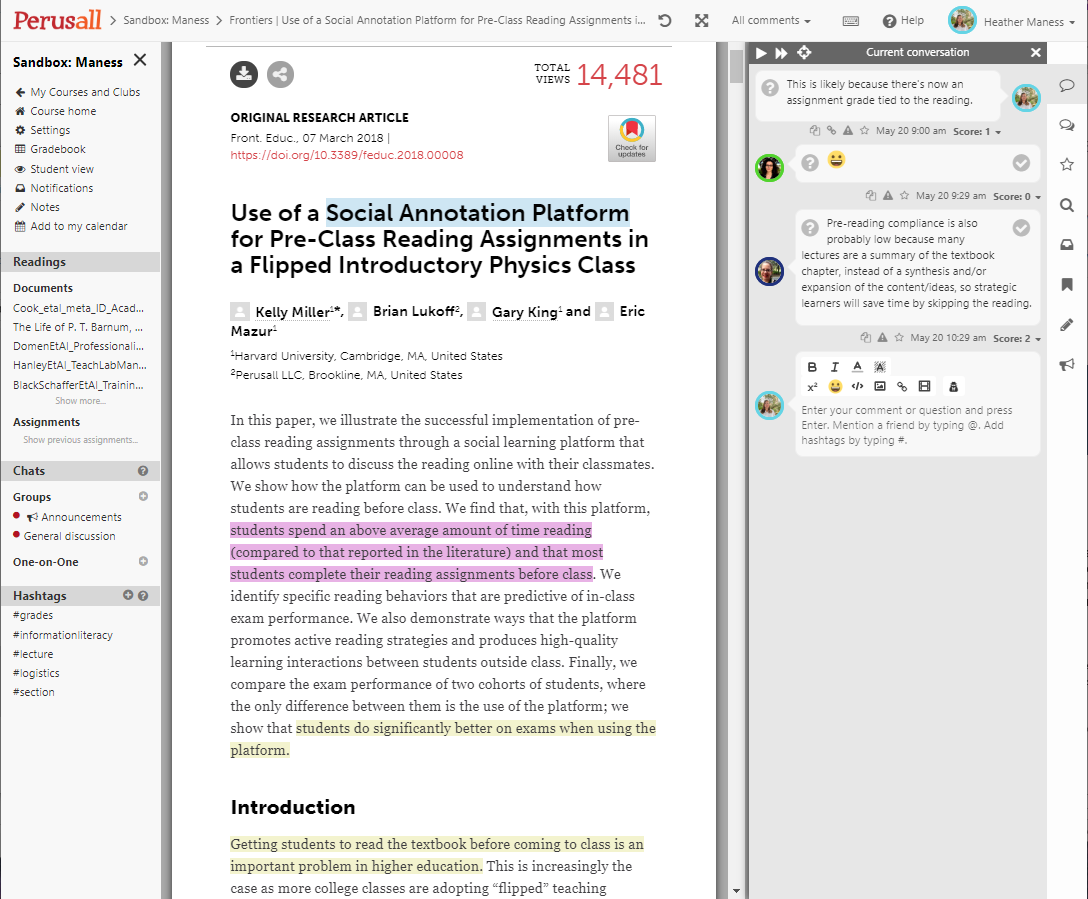
How do you facilitate and assess reading in your classes? If this tends to be a struggle, you might consider a collaborative eReader, Perusall, that lets students mark up their assigned readings with questions or comments and auto-grades their participation.
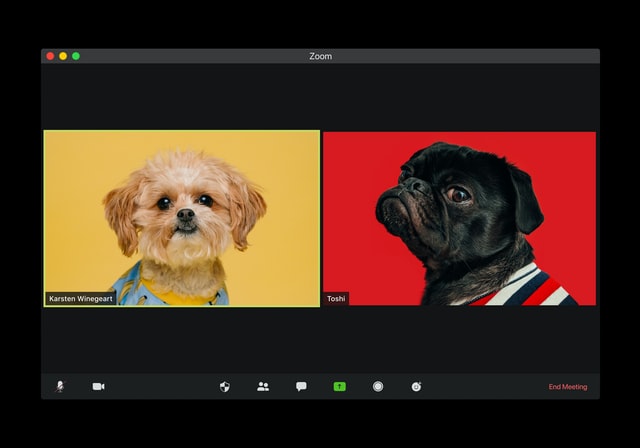
As learning happens remotely to keep us safe, Zoom has been a lifeline that allows us to connect in real time. Zoom is an especially useful tool to convert lecture or discussion heavy courses to an online environment, but it can be hard to keep students engaged when human interaction is mediated through a screen. Here are some engagement strategies to consider as you plan your Zoom conferences.

Traditional video production requires equal amounts of artistry and technical wizardry--not to mention years of experience, access to high-end filming equipment, and a team of crew members gathered to make it all happen. So, what do you do when all of those elements are off the table? Over the past few months, our team has attempted to build a working model for remote recording to safely produce high-quality video content.

Adapting services to support the University of Florida’s nearly 6,000 faculty and 57,000 students in a remote teaching environment in the span of a single week required a deep dedication to instructional excellence, commitment to collaboration, and a willingness to try something new.

Wow, what a semester we have had this spring! It has been a semester marked with change, uncertainty, but ultimately, adaptation and perseverance. Despite our sudden shift to remote work and classes, the Gator community has pulled through by adapting new technologies and techniques to continue our work toward student success.

…and into the fire. We all know the expression…and transitioning a course to online quickly is a challenge, there’s no denying it! CITT typically plans an entire semester to develop an online course, so we understand that many instructors are feeling enormous pressure to adapt quickly to teaching online due to COVID-19. That’s why I’m writing to explain a couple of ways we are here for you.

We’re excited to introduce you to our new website that represents all four services offered by the Center for Instructional Technology and Training: Academic Media Production, Instructional Design, Training, and Web & Graphic Services.